Tag: command line
-

Migrating from deployer.seravo.com to Github Actions
The WordPress.org plugin repository still uses Subversion in 2020 due to legacy reasons. It might take several years more to migrate to Git.
-

Webinar: Use Xdebug to profile PHP
Xdebug is an open-source tool for code profiling and debugging. We mention it in almost every presentation we give on WordPress performance.
-

Webinar: Dismantle WordPress Performance Bottlenecks
We recently held a webinar on the benefits of the excellent PHP profiling tool Tideways.
-

Command Line Tips to Improve WordPress Performance
There are plenty of WordPress speed optimization articles online, but most of them recommend installing plugins. Consider the command-line instead!
-

5 Key Reasons Why Your WordPress Site is Slow
Slow website affects your on-site conversion rate, and damages your search engine visibility. Check out our five top reasons why WordPress site is too slow!
-
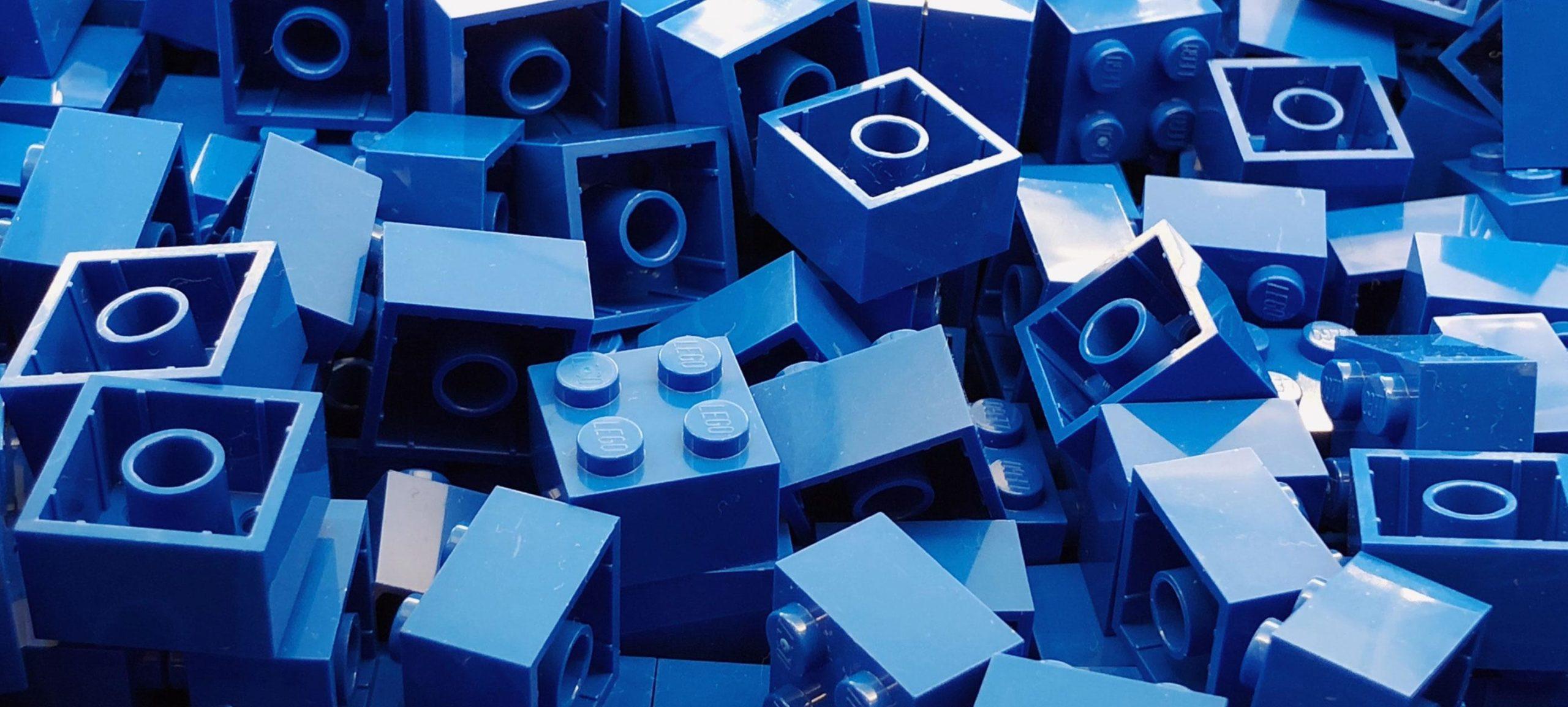
PHP 7.4 released
PHP 7.4 is once again slightly faster than any previous release. That alone is a good reason to upgrade but it does come with some new features as well.
-

Give Your Content a Boost With Blocks
WordPress blocks offer an efficient and quick way to build pages or write articles. There are several types of blocks for different kinds of content.
-

WP-CLI v2.3 Released
WP-CLI is a great tool for WordPress developers. The new 2.3 version is a smaller release that we also participated in.
-

Best PHP code style for WordPress developers?
Code style has always been debated since the dawn of programming. In this “holy war”, we provide our own opinion on the best PHP code style.
