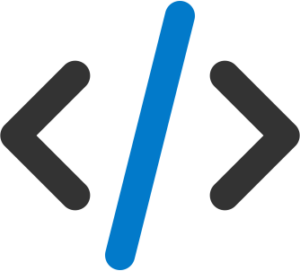Need help or support? Don’t worry, Seravo will help you out! We’ve got WordPress tutorials for all kinds of DIY enthusiasts. You can find a wide range of basic instructions in Seravo’s knowledge base when you want to find a solution on your own. The developer docs contains tips and tools for WordPress developers.
WordPress Experts
If you can’t find the answer to your question, please contact our customer service team at any time. Everyone at Seravo is a WordPress expert, and we’re happy to help with any issue – big or small.
FAQ
Looking for answers to frequently asked questions? Head over to our Seravo FAQ. To learn more about information security at Seravo, please see our WordPress Security FAQ.
New customer?
Do you have a question or is WordPress throwing errors? Do you feel like you’re completely lost and don’t know where to start? No worries – just contact us and we’ll help with any problem with your WordPress site. Our customer service is free of charge, included in the price of the service.