WooCommerce version 7.7 was released today, May 10. The update brings a number of exciting features and improvements designed to enhance user experience, while providing better functionality for WooCommerce store owners. It’s estimated that around 30% of all online stores worldwide use WooCommerce – no wonder, as it’s suitable for budding online merchants and large enterprises alike.
Interested in opening a webshop, but wondering how to get started with WooCommerce? Read our previous blog post to find out!
WooCommerce 7.7 Updates
Multichannel Marketing
Multichannel marketing is no longer in beta! You can find it in WooCommerce marketing tab. If WooCommerce has been actived on your site, you can find it under “Marketing” menu. This is where you can install and manage many of the marketing tools recommended by WooCommerce, such as Google Listings and Ads, which allows WooCommerce to link to Google’s merchant portal.
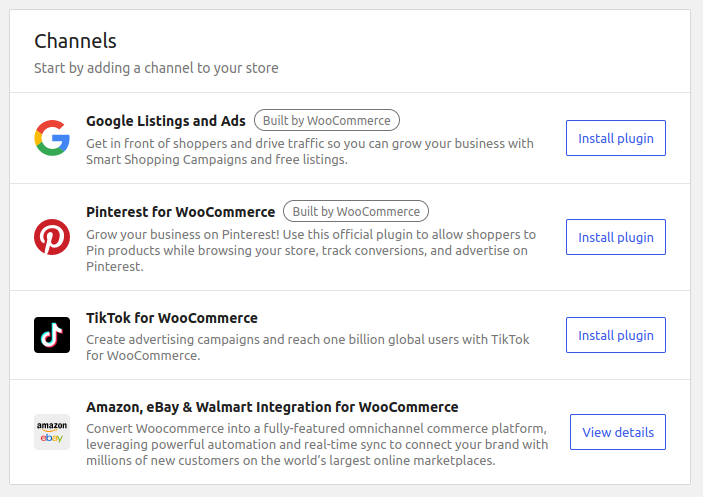
Compatibility with the Latest WordPress Core
WooCommerce 7.7 ensures compatibility with the latest version of WordPress, 6.2 “Dolphy”. This allows users to take advantage of the latest WordPress features, seamlessly integrating their online store with the powerful WooCommerce platform.
Fixes for Bugs, Improved Security
As with all major releases, WooCommerce 7.7 addresses a wide variety of bug fixes and security vulnerabilities found in previous versions. The update ensures a more secure and reliable e-commerce platform for businesses of all sizes.
We recommend to get acquaintanced with the official WooCommerce developer documentation – simply visit developer.woocommerce.com.
Want to know in-depth information about the latest features of WooCommerce version 7.7 Have a look at the official release notes!
Beta Testing for WooCommerce
Want to test the latest WooCommerce features before the new version is released? You can use WooCommerce’s own Beta Tester add-on to check out the update in advance. Read more on WooCommerce developer blog.
Upgrading to WooCommerce 7.7
In order to keep your WooCommerce store up and running, the upkeep requires some special attention when updating WooCommerce. Seravo takes care of updating WooCommerce on behalf of its customers, if the site passes update tests.
We recommend making changes to online stores always with care and step-by-step when updating WooCommerce manually. Prior to any changes, it’s recommended to test the updates and observe the changes in a separate development environment, also known as a shadow at Seravo.
While we do backup your site each day, it is recommended to take a fresh backup before proceeding to upgrade your WooCommerce site. This way your site can be restored to its previous state, even if an unexpected error was encountered during the update.
If your site does not have a shadow environment yet, you can open one by contacting us at help@seravo.com. With the help of Seravo plugin you can see which plan your site is using, and on plans page you’ll find out how many shadow environments can be opened on your site.
WooCommerce Upgrade Instructions
As usual, upgrade instructions can be found in the WooCommerce documentation. Need help with the migration to the new version of WooCommerce? Get in touch with us, and WordPress experts will be there to help you out!

