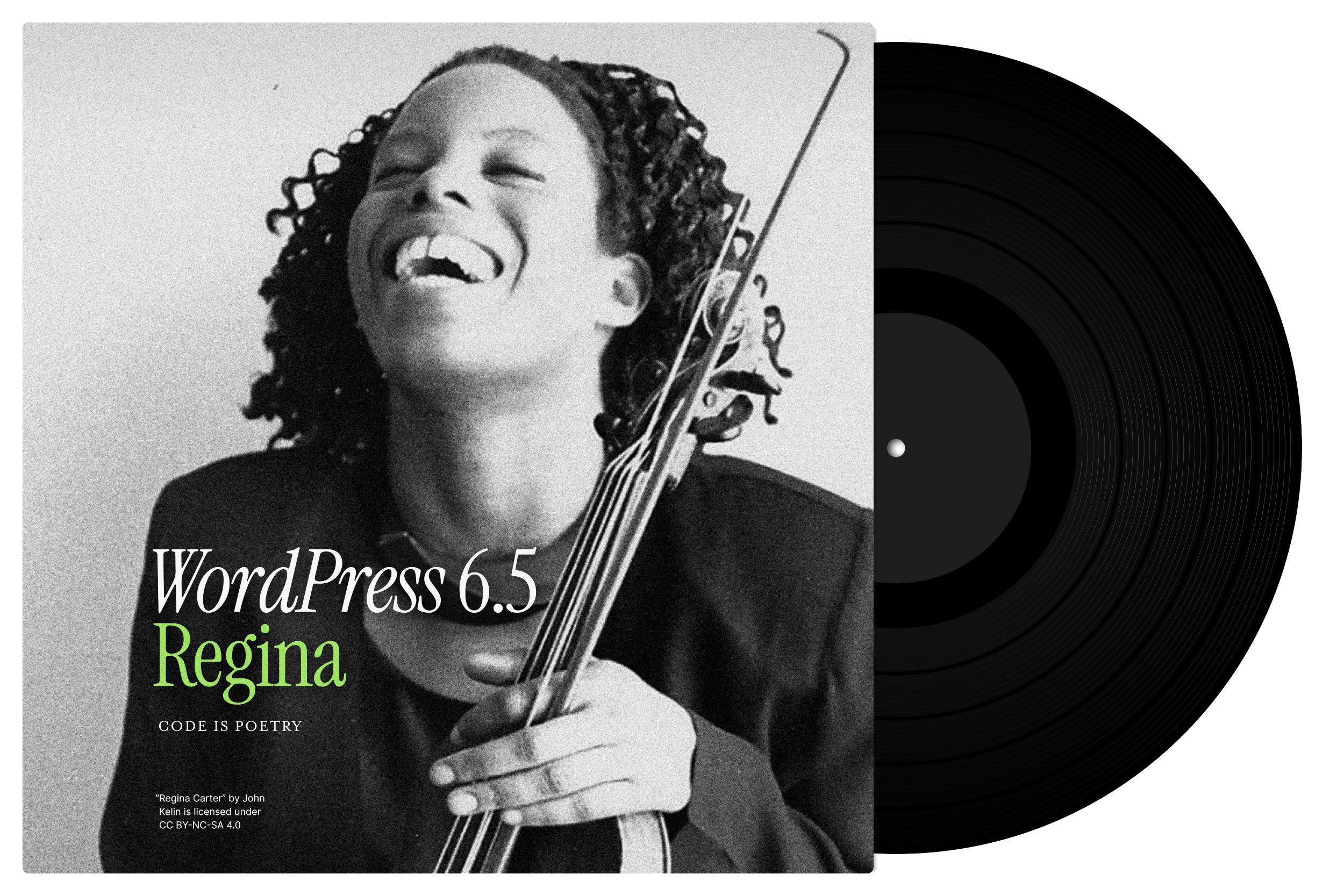WordPress 6.5 was released on 2.4.2024. What are the new features in this version of WordPress? In a nutshell, version 6.5 brings interface updates, improved usability as well as new interfaces to WordPress, which developers in particular will enjoy! Visit WordPress.org for an overview of all the new features, or check out our picks by continuing reading.
WordPress 6.5 “Regina” was named after the American jazz violinist Regina Carter. You can read the official blog post by Matt Mullenweg, WordPress figurehead and founder of Automattic, about this WordPress update.
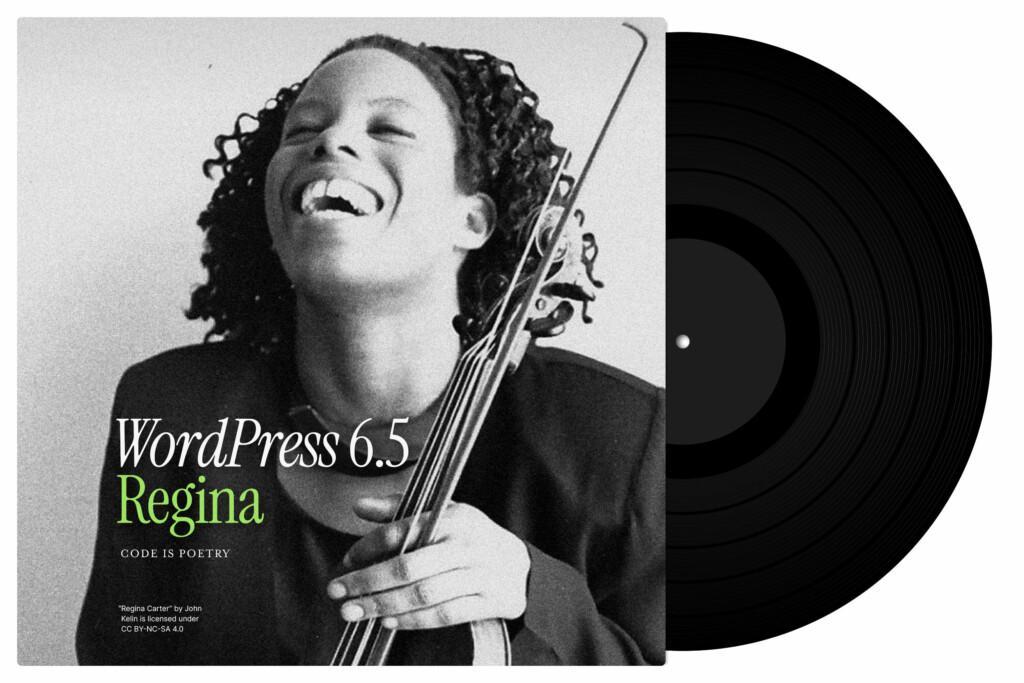
Revisions in WordPress
In WordPress, individual pages and posts can be reverted to a previous version. With WordPress 6.5, this revision information is expanded, and you can see at a glance in the editor what are the changes between the revisions. Each version also now includes information about changes to styles and templates.
If your WordPress site is hosted at Seravo, the number of revisions is 30. If you wish to grow the amount of revisions, simply edit the wp-config.php file on the server.
Did an error occur on your WordPress site? No worries, all sites in Seravo’s WordPress hosting are also filly backed up once a day. Each backup is available for 30 days, and so your site can be restored anytime to exactly as it was within a month.
Customize WordPress Effortlessly
As usual, WordPress 6.5 includes performance-boosting updates. The Site Editor, where you manage the look and feel of your site, was sometimes sluggish in the past. Thanks to 6.5 , it now loads more smoothly. Compared to the previous version, Site Editor loads up to twice as fast! Blocks and their management also receives some improvements in this version.
Use Backgrounds within Blocks
With the Group block, you can combine images and text and turn your content into highlights or small info boxes. In WordPress 6.5, you can now add a background image to a Group block, and the editor now includes many different settings to customise the way it looks.
WordPress 6.5 also brings usability improvements for managing blocks and block patterns in the Site Editor. Other changes include support for the Cover block, which now supports aspect ratio. Additionally, regular image blocks and columns can now have a shadow effect, for example.
The WordPress editor has also been updated to include drag and drop functionality, which makes using WordPress more intuitive especially for new users.
WordPress Font Library
It’s now delightfully easy to get to grips with typography on websites thanks to the new font library. This allows a site to activate fonts from Google Fonts, or install and remove fonts from a separate file – regardless of your site’s theme.
In the Site Editor, fonts are managed in the Global Styles > Typography menu. If you want to hide the menu from site users, you can do so using the PHP filter fontLibraryEnabled.
A font library can potentially speed up the website loading speed, if fonts are not yet stored locally, without a separate call to an external service. In other words, even if the font used is installed on your site using Google Fonts, the font file will be stored in the WordPress installation itself and your site will no longer need to send a separate call to an external server.
Customize a Classic Theme in WordPress 6.5
Since 2021, WordPress default themes are based on the block editor, and are called block themes. However, classic PHP themes will receive an update in WordPress 6.5 that will allow you to control the look and feel of your classic theme in a way that is similar to the block theme experience. For now, you can control the typography, colours, spacing of your site, for example.
WordPress Now Supports AVIF
Uploading AVIF images to the WordPress media library is possible with the WordPress 6.5 update, and so they can be used like any other image file. AVIF is a new image format with a compression algorithm that is more efficient than other image files, and the file sizes are smaller, but still of high quality. By using AVIF images on your site instead of JPG or PNG images, you can make your site load faster, while still looking great!
It is important to note that different browsers and their versions handle files (as well as images) in slightly different ways. Website developers are advised to ensure how the images are loaded by different browser versions. You can check which browsers already support AVIF images at sites like caniuse.com.
WebP images can still be used with a separate plugin. In addition, at Seravo you will need to add a configuration file for the HTTP server (Nginx), which you can find in our developer documentation.
New APIs
WordPress 6.5 is a real API update, as it includes updates to previously introduced APIs as well as brings along entirely new ones.
DataViews API
The DataViews API is an interface for managing tables and grids.
Block Bindings API
The Block Bindings API allows dynamic data to be displayed in blocks. More capabilities for this API will follow, but for now it allows you to bind custom fields to blocks. Previously, custom field data could only be used in the frontend if a separate WordPress custom block was developed for it.
Interactivity API
The Interactivity API makes block content interactive, so that the visitor does not have to reload the page to refresh contents within a block. Examples of such interactive elements are for example search fields, forms, shopping carts, or any other information that may have previously required a separate page load to be updated. More features are being planned for this interface, and we’re eager to see how this API develops in the future.
This API is praised for being fast, and is controlled by separate directives, which are effectively HTML attributes for DOM elements. If you want to get started with the Interactivity API, you should take a look at the developer guidelines at make.wordpress.org.
WordPress HTML API
Do you parse HTML files with regex rules? Then you may be interested in the WordPress HTML API. With WordPress 6.5, the HTML API’s tag processor now scans all types of syntax tags, whereas previously the interface only read HTML tags, skipping everything else.
The WordPress 6.5 Field Guide
Need more information? For anyone interested in the new 6.5 version – but especially developers – there’s the WordPress 6.5 Field Guide, where you can find more detailed information about all the new features, and much more. Be sure to check it out!