Serve WebP images
One way to serve images in WebP format is by using the WebP Converter for Media plugin.
In addition to installing and activating the plugin some additional configuration for NGINX is required. Original configuration can be found here.
Create a file webp.conf inside the folder /data/wordpress/nginx and copy this configuration inside it:
# BEGIN Converter for Media
set $ext_avif ".avif";
if ($http_accept !~* "image/avif") {
set $ext_avif "";
}
set $ext_webp ".webp";
if ($http_accept !~* "image/webp") {
set $ext_webp "";
}
location ~ /wp-content/(?<path>.+)\.(?<ext>jpe?g|png|gif|webp)$ {
add_header Vary Accept;
expires 365d;
try_files
/wp-content/uploads-webpc/$path.$ext$ext_avif
/wp-content/uploads-webpc/$path.$ext$ext_webp
$uri =404;
}
# END Converter for Media
REMEMBER! NGINX has to be restarted after adding a config file. Run command
wp-restart-nginxto restart.
You can now continue with the plugin setup.
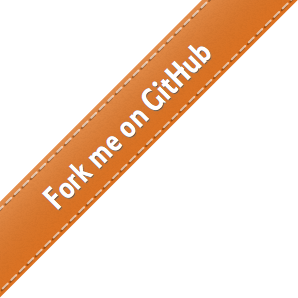
 - Docs
- Docs