What is a multisite?
In short – several websites existing within one WordPress installation is called a multisite, more officially known as WordPress network. By logging in to a network, you’re able to admin several sites within the same WordPress dashboard.
Up until now, the maximum amount of allowed subsites in a WordPress network at Seravo has been five, but WP Corporate and WP Enterprise plans have been updated so that the amount of allowed subsites is now 10 by default, unless specified otherwise.
If your site is hosted at Seravo and your plan is either WP Corporate or WP Enterprise, you can get in touch with us and ask us to turn your WordPress into a network installation – no additional charge!
How to make a multisite?
How does one turn a regular WordPress install into a network? As soon as you’ve ensured that your plan is either WP Corporate or WP Enterprise, you can contact our WordPress specialists who will convert your site’s WordPress into a network installation in no time, as part of Seravo’s customer service (no additional fee). So you don’t have to worry about setting up a network on your own!
Multisite is suitable for regional, campaign or brand sites – similar content, but still good to keep separate.
If your site is currently using one of Seravo’s smaller plans (WP Mini, WP Pro or WP Business), simply send us an email or reach out to us via chat to upgrade your plan, and to enable the multisite feature on your site.
What kind of sites is multisite suitable for?
Multisite is a good choice if the sites’ contents are similar and connected with each other. For example, if you have a main site but need different regional versions or a separate site for a campaign or another brand, it makes sense to host these in a WordPress network. As long as the sites can use the same theme or WordPress core, multisite is a good pick.
When is it not recommended to bunch up sites into a multisite? If the technical requirements are different, such as if the sites require different WordPress core versions, it makes sense to host the sites in separate WordPress installs instead of a network. As a rule of thumb: if the sites are in no way related or connected to one another, don’t bother bunching them up in a multisite.
You don’t necessarily need a multisite in order to create a multilingual website, as language plugins offer a better solution for content management and the ease of creating translations for individual pages. If you’re looking to translate your WordPress site into another language, we recommend using Polylang. You can also read more about multilingual WordPress sites on our Knowledge Bank.
It is worth keeping in mind that all sites in a WordPress network use the same resources, as the multisite has only one database shared by all subsites. If one of the subsites hogs most of the resources, the performance of the rest of the subsites in the same network may be compromised.
Different Types of Multisites: Subdirectories and Subdomains
For WordPress multisites, two types of URL structures are available: you can use either subdomains or subdirectories. This affects what kind of URL structure is used in the network. For example, if seravo.com was a multisite, the URL structure would be:
- Subdomains: subsite.seravo.com
- Subdirectories: seravo.com/subsite
Each of the subsites can also be mapped to use an individual domain. If it is intended that all subsites of the network use their own separate domains, it is recommended to use subdomains for your network, as domain mapping is easier with aliases. (However, even if your multisite uses subdirectories, domains can still be mapped for each subsite.) You can find instructions for mapping domains in a multisite at Seravo’s Knowledge Bank.
Combine Sites into a WordPress Multisite
How to combine separate WordPress sites into a multisite? If your goal is to transfer several sites into one, the data must be imported into network individually – after the installation has been converted into a WordPress network.
You can order site migration from Seravo’s WordPress specialists as expert work. The amount of billable hours depends on the amount of sites to be migrated. You can also take care of the migration yourself, Seravo’s Knowledge Bank has instructions for such a migration scenario as well! Do note however that a separate, third-party plugin is required for migrating sites into a multisite.
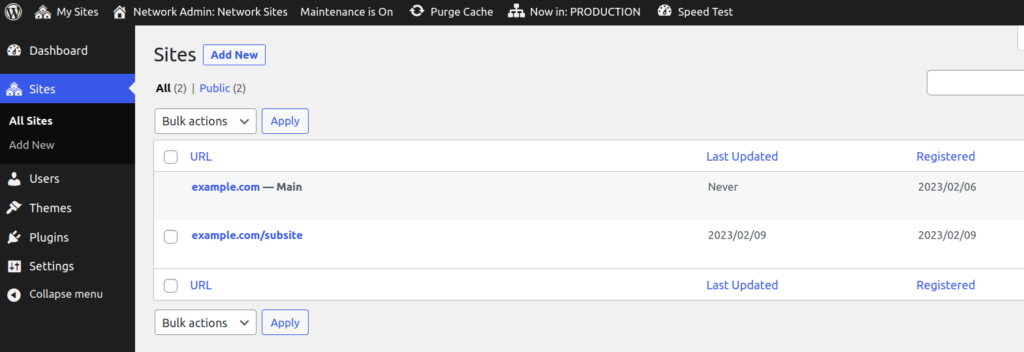
Tips for Multisite SEO
So, a multisite can either use subdirectories or subdomains in the URL structure. Subsites can also be configured to use individual domains, if needed. Also, multisites have a reputation of being difficult to optimize for search engines. How does multisite perform in the eyes of search engines? Does the URL structure matter from a SEO point of view?
Of all search engines, at least Google seems to recognize individual sites well, even if it doesn’t actually check if the WordPress install is a network or not. It’s worth noting that Google sees only domains and URLs, approaching content from the front-end point of view.
What matters more is considering which site (and domain) will become the main site of the network, and in what way different language versions have been implemented. As a rule of thumb for good multisite SEO, the entire website structure should be a result of careful planning and consideration.
A multisite with entirely separate domains can be very tempting from a SEO perspective, but even then one should avoid duplicate content and ensure all content is unique enough, lest the sites are deemed as duplicates by Google. Of course, the same rule applies for multisites of the subdomain kind.
Search Engine Optimization for Your WordPress
Just as any other website, WordPress search engine optimization relies on quality content. Make sure that for example your company’s contact information is up-to-date and clearly visible on your site. As scammers often try to obfuscate and hide crucial details like this, it makes your company – and your site – more trustworthy.
If your website is hosted on a server that’s especially optimized for WordPress, this will make your site more appealing in the eyes of search engines. It is also recommended to take care of SEO with the help of a plugin, so you can add all necessary information in a search engine friendly format, making your site rank better.
Google’s developer documentation alsohas more information about SEO that you might want to take a look at if you’re getting started with search engine optimization. If you’re looking for a partner for WordPress search engine optimization, get in touch with us and we’ll recommend the perfect partner for you!

