Only one major WordPress release has been scheduled for 2025, which is the WordPress 6.8 – and it’s right around the corner! Planned release date falls to April 15, and so it’s the perfect moment to take a look at what this release entails.
Speculative Loading
Perhaps one of the most interesting updates in 6.8 – to overall WordPress performance and speed – is the utilization of Speculation Rules API, originally announced back in 2023.
What is Speculative Loading?
Preloading is an essential concept when it comes to website speed optimization, and speculative loading is just that: certain triggers tell WordPress that the user is likely to click a link for example. The content will then be preloaded in the background, resulting in faster loading times for the user.
Especially WordPress developers will be delighted by the fact that these rulesets may be customized to achieve the desired outcome. While speculative loading is a built-in feature in WordPress 6.8, a website visitor must have a browser version that supports Speculation Rules to benefit from them.
It’s good to note that enabling speculative loading may increase the overall amount of HTTP requests on your site. More information about speculative loading in WordPress on make.wordpress.org and WordPress 6.8 roadmap.
Updates to Site Editor
First and foremost, Site Editor gets plenty of attention in this update: just like its predecessors, WordPress 6.8 brings a whole lot of customization options into the ways in which individual blocks and themes can be customized globally, further expanded by the capabilities of viewing and managing WordPress content more easily.
Font Library
Browsing, previewing and selecting fonts is now more direct within the Site Editor. Font families can also be directly managed in Site Editor, so that they can be installed, activated and removed in the GUI.
Block Themes
Just like in WordPress 6.7, individual block types continue getting more customization options that may be small but have a big impact on the versatility of the designs that users can create: an increasing amount of blocks now support borders, spacing and background.
When block themes were first introduced, exporting and importing them from one WordPress installation to another was a bit tricky at times. In WordPress 6.8, block theme export and import functionalities have been refined.
Block Hooks API
The Block Hooks API allows inserting blocks into block themes, and in WordPress 6.8, the API’s features are extended. The API makes theme blocks dynamic: for example, you could create blocks for the header template of your site with options to enable/disable showcasing a site logo, for example. This makes it easier for theme developers to include “prebuilt content” with their themes.
Improved Content Management
WordPress 6.8 introduces a couple of changes that may delight beginners as well as experienced WordPress users. Have you always wanted to set any page as your “latest posts” page? How about using any image of a page or post as the featured image? Well, all this is now possible, thanks to WordPress 6.8!
As managing patterns and templates becomes more essential in controlling the look and feel of a site, WordPress 6.8 introduces UI and UX improvements that aims to make creating and managing patterns and templates more intuitive in general. There are more opportunities for drag-and-drop, and patterns can be sorted into categories more easily.
Data Views
Data Views, which is the feature for browsing different types of content in WordPress, also gets a couple of nifty updates in 6.8 when it comes to previewing and managing your content.
Performance and WordPress 6.8
Aside from the speculative loading we mentioned earlier in this post, the WordPress core is of course getting peformance improvements in 6.8. These improvements concern the block editor, but each WordPress version aims to detect and solve other performance bottlenecks that might affect the user experience.
User actions, such as clicks or typing are essential for any WordPress developers. Among other performance improvements, WordPress 6.8 introduces withSyncEvent action wrapper, aiming to ensure that event data is consistently available when needed, without unnecessary overhead. This improves the performance and reliability of interactive blocks in WordPress.
Accessibility Enhancements
Just like previous WordPress releases, compliance to accessibility standards is an ongoing process, and WordPress 6.8 introcudes enhancements to accessibility as well. For example, navigating with a keyboard as well as screen reader support have been refined. Especially interacting with the WordPress dashboard is now more accessible. For a lavish list on how accessibility has been improved, please see the 6.8 roadmap.
Developers, Take Note!
Here’s a short and sweet summary of various updates in WordPress 6.8 that may be of particular interest to web developers:
- Support for Speculative Loading
- Speculation Rules API
- Faster page loading with prefetched content
- Query Loop
- Improved filters such as year, pagination
- Limits to query depth
- Ability to display child pages
- Ability to show sticky blog posts
- Localization fixes for admin emails
- PHPMailer errors
- Plugin update messages
- Block hooks are now enabled for synced block patterns
- New function,
wp_register_block_types_from_metadata_collection()- Register multiple block types with a single call
- Bcrypt for password hashing (read more)
- Makes passwords more secure
- Performance improvements
withSyncEventaction wrapper
Interested in contributing to WordPress? Open source is close to our hearts at Seravo. If these changes were interesting and got you pumped uo about providing feedback or developing WordPress, we encourage you to join the WordPress community and have a hands-on approach!
Hosting for WordPress 6.8
So, WordPress 6.8 introduces many improvements to user experience, takes particular note of accessibility as well as performance. While the loved open source CMS continues to develop and encompass more features out-of-the-box, you can get more out of your WordPress site by utilizing the new features to the fullest and choosing your hosting provider wisely.
WordPress Updates at Seravo
Unlike many other hosting services, Seravo does not force WordPress updates on your site. Our unique service uses a system that automatically tests the compatibility of updates before they are run on your site. The update process includes creating a site copy and running tests to ensure that your site continues to run smoothly after the update.
Seravo’s premium hosting was designed and built especially for WordPress – this means you get better performance and fewer compatibility issues compared to general-purpose hosting. While our company is based in Finland, we have servers across in several locations, so you can get the best experience and get the most out of your WordPress site.
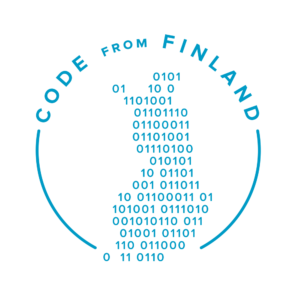
Faster than the Fastest
Want a faster and more secure WordPress site? Find out how we can improve your WordPress experience and order a plan, or get in touch with us!

Seravo – Premium Hosting for WordPress
Seravo is a premium hosting service providing a fast and secure server environment for your WordPress site. Our service includes everything you need to maintain your WordPress.
Learn more about our features and order today!

