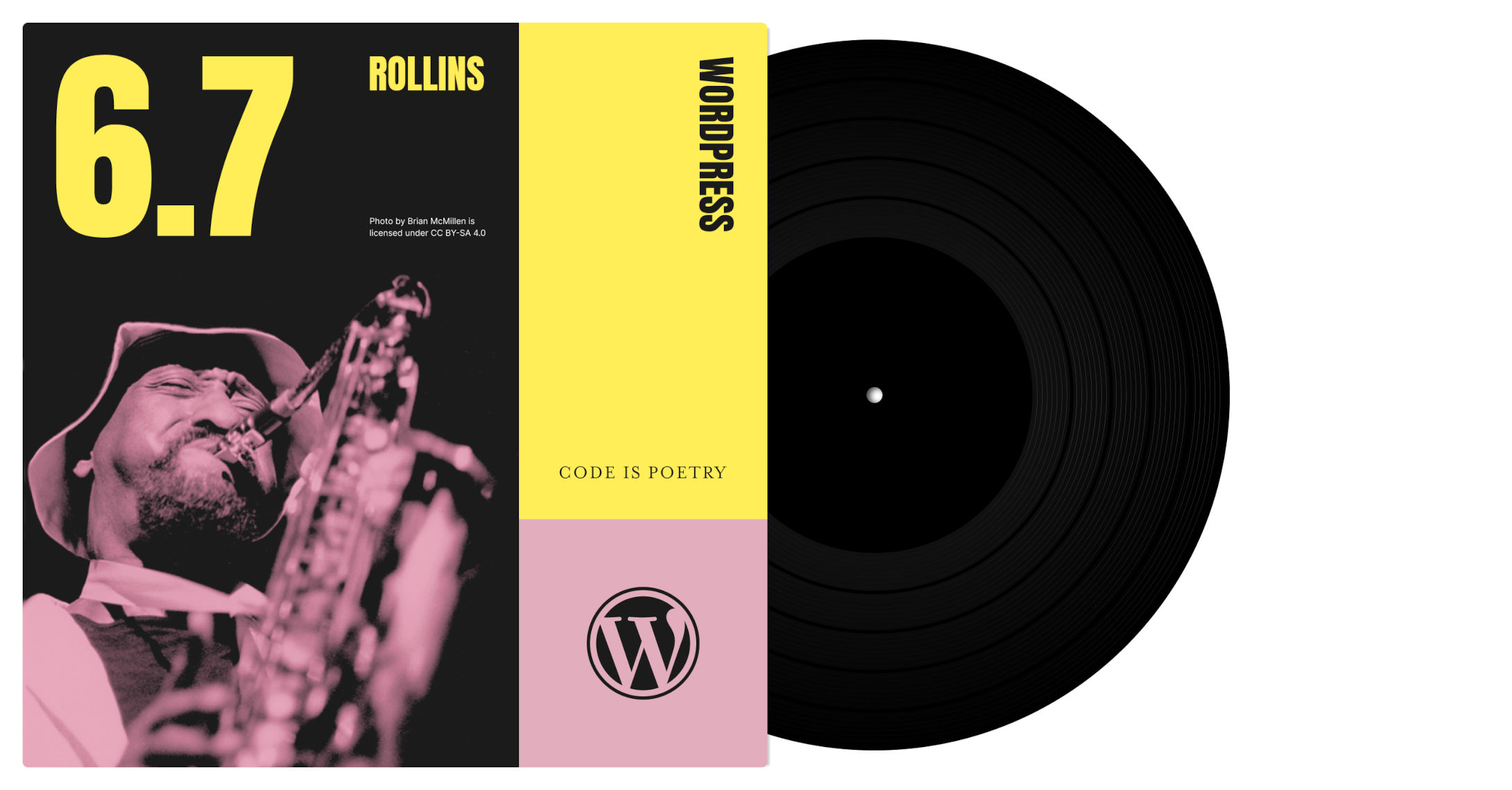WordPress 6.7 is scheduled for release on November 12, 2024, and it will be the third major update to the core this year. What’s going to be introduced in this release? We’ve gathered an overview of the most significant updates and new features in this post!
What is the Release Date for WordPress 6.7?
WordPress 6.7 “Rollins” was released on 12.11.2024. You can upgrade to the latest version of WordPress, but we recommend testing it beforehand, for example in a staging environment – especially if your site has been translated into multiple languages using a multilingual plugin.
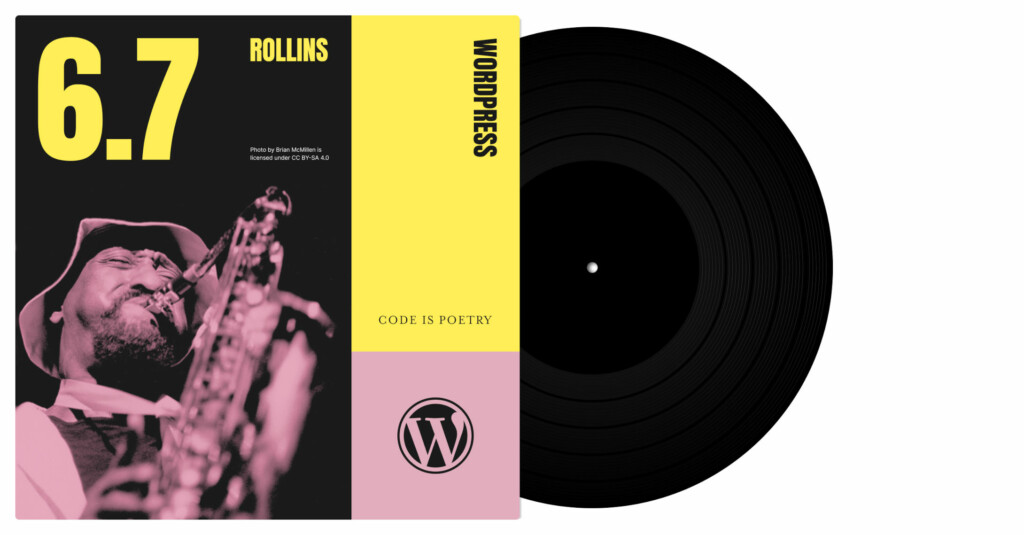
WordPress 6.7 and Translations
WordPress version 6.7 includes changes to the way translations are handled. For example, a brand new has_translation() function is introduced in 6.7. These internationalization changes ensure that all translations are loaded at the right time when the site’s code is executed, and to avoid problems arising from them being loaded too early. Developers are advised to check out these changes in more detail at make.wordpress.org.
Some multilingual sites experienced problems with translations when upgrading to WordPress 6.7, such as theme or plugin translations no longer being loaded. Some troubles with the way how images are loaded were reported as well by users. We recommend waiting for WordPress 6.7.1, which is likely to introduce a fix.
New Default Theme: Twenty Twenty-Five
Twenty Twenty-Five is a sleek, minimalist theme that comes with lots of premade block patterns, templates and other assets, which make creating appealing content a breeze. Just like Twenty Twenty-Four, the new default theme is a block theme, and with a little effort of grasping how theme.json is used, users can learn everything about how block themes work and even learn how to create completely new themes.
Twenty Twenty-Five is perfect for blogging as well as showcasing visual works as an online gallery, but it’s a versatile theme that can be customized to your own needs with just a little effort. Pre-existing templates and patterns are great for learning all about how block themes work, and how to start developing your own theme – directly in the Site Editor.
You can read more about Twenty Twenty-Five on make.wordpress.org!
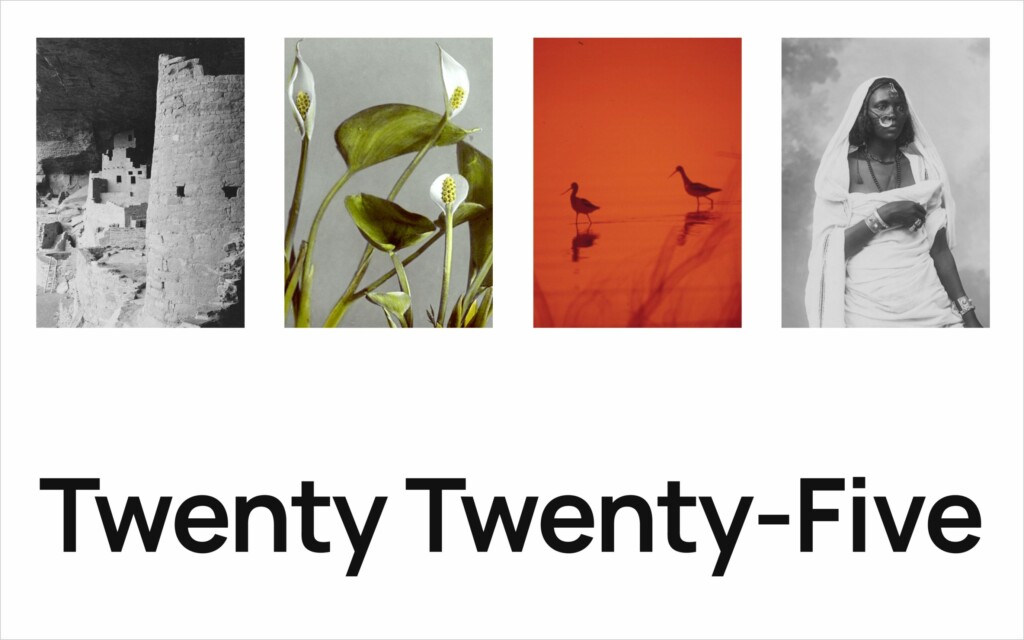
Interface Improvements
WordPress 6.7 includes plenty of small yet handy improvements to the user interface. Most notably the location of the Publish button has shifted slightly.
Zoom Out View
A new mode within the editor allows users to “zoom out” from the block view and manage the content on a pattern level. This new view makes it easier for users to design and edit the overall look or layout on a page. You can preview the zoom out mode in GitHub.
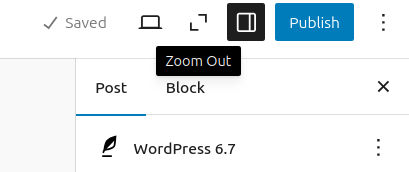
Meta Boxes in Editor
Prior to WordPress 6.7, any meta boxes in the editor prevented data from loading in an iframe window. As a solution, 6.7 introduces a new split view to allow content canvas to load in an iframe.
Block Bindings API
WordPress 6.5 introduced the new Block Bindings API, which will allow integrating block content into external data sources in the future. With Block Bindings, users can bind custom field values to several block types, as well as override block patterns.
WordPress 6.7 brings a new Attributes panel to the Block Bindings UI, with which custom values can be connected to your block content without having to add code manually to the editor.
Data Views
When you’re inspecting templates, patterns and other assets in the Site Editor, this view is called Data Views. Introduced in WordPress 6.5, Data Views allows organizing how the content is viewed: as a grid, list, or have it sorted or filtered. This is especially useful when the amount of templates and patterns grows and improves the browsing experience.
Read more about Data Views and what’s planned in future WordPress versions on make.wordpress.org.
Font Improvements
All the fonts available in your WordPress installation are visible in the Font Library. With WordPress 6.7, discerning between fonts available via your theme and your own custom-installed fonts becomes easier. Font size presets also receive improvements in 6.7.
Block Improvements in WordPress 6.7
As expected, WordPress 6.7 brings plenty of block content improvements and the way they can be customized: for example, backgrounds can be used in the typical post content blocks, as well as quotes and verses.
Here’s a short summary of various other block improvements for block customizations:
- Aside from background images, borders can now be added for various block types, such as paragraphs and headings.
- Colors can be now used in a List block.
- A drop shadow effect can now be assigned to Group blocks.
- When adding a telephone number,
tel:prefix is now added automatically. - Several images can be now drag-and-dropped into a Gallery block.
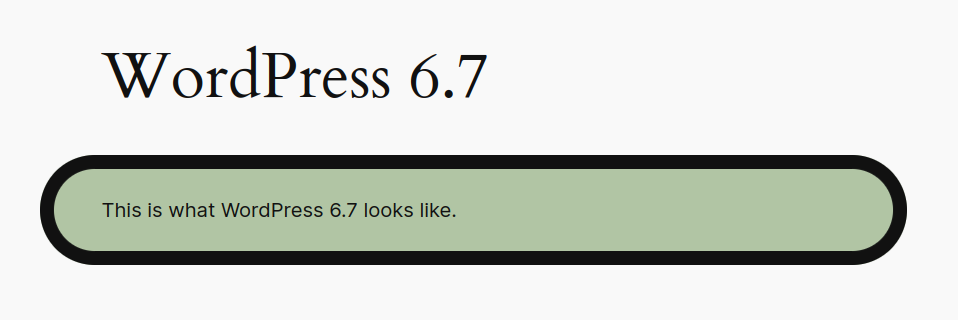
Query Loop
First introduced in WordPress 5.8, the Query Loop block allows showcasing for example the latest post content in a convenient way. In WordPress 6.7, the improvements pertain to the ways these queries are made, and also its usability. You can read more about these improvements on GitHub.
Editor UI
Within the editor, blocks with custom names are now visible in the left-hand panel (Document Overview).
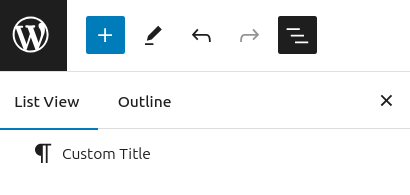
WordPress 6.7 for Developers
WordPress 6.7 brings several additions and changes that may interest especially WordPress developers:
- Support for images in HEIC format, which will be converted to JPG automatically when uploaded. (Read more)
- Images with lazy loading now get the new
sizes="auto"attribute applied automatically, which improves performance. (Read more) - API for preview options and Template Registration API
- Updates to internationalization (i18n), i.e. how translations are handled
WordPress 6.7 and PHP Support
The WordPress Hosting Team recommends PHP versions 8.2 and 8.3 to run 6.7. What’s more, PHP 7.2 will no longer be supported in WordPress 6.7. This means the minimum requirement for running the latest WordPress version will be PHP 7.4. Read more about server compatibility on make.wordpress.org.
PHP 8.4 will also be released soon: the release is scheduled for November 21, 2024. For future PHP support in WordPress, see this article on make.wordpress.org.
Supported PHP Versions at Seravo
In Seravo’s WordPress hosting, PHP 7.2 and 7.3 will no longer be supported after December 31, 2024. If your site is currently running 7.2 or 7.3 and it is hosted at Seravo, we recommend a manual upgrade into a newer PHP version before this date to ensure there is no interruption in your site’s availability due to an oudated PHP version.
For a comprehensive list of supported PHP versions at Seravo as well as the dates for official support, see our article in Knowledge Bank.
Need Help with Upgrading WordPress? Seravo Helps
Looking for help with upgrading your WordPress site to the latest version? We can help! Seravo offers tested, automatic updates for WordPress, and also WordPress specialist services for technical tasks within WordPress, such as PHP and WordPress upgrades.
When your site is hosted at Seravo, it is guaranteed to perform in the best possible server environment that is fast and also secure. Get to know all our features and get in touch with us today to find the perfect WordPress hosting plan for you!

Seravo – Premium Hosting for WordPress
Seravo is a premium hosting service providing a fast and secure server environment for your WordPress site. Our service includes everything you need to maintain your WordPress.
Learn more about our features and order today!