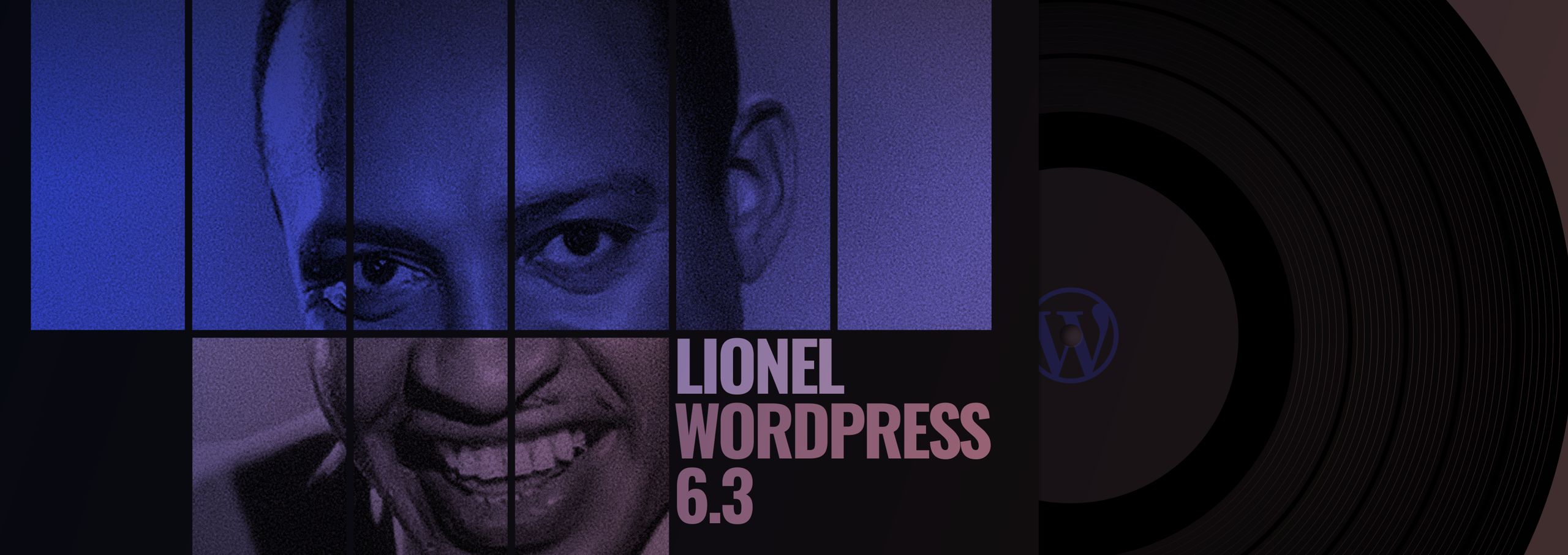Earlier this August WordPress 6.3 was released. “Lionel”, named after the American jazz musician Lionel Hampton, is a major update especially for the Site Editor, making the editing experience more streamlined by bringing lots of UI improvements and other changes. WordPress 6.3 also packs a whopping 170+ performance updates! Block management and their customization is also now more versatile than before.
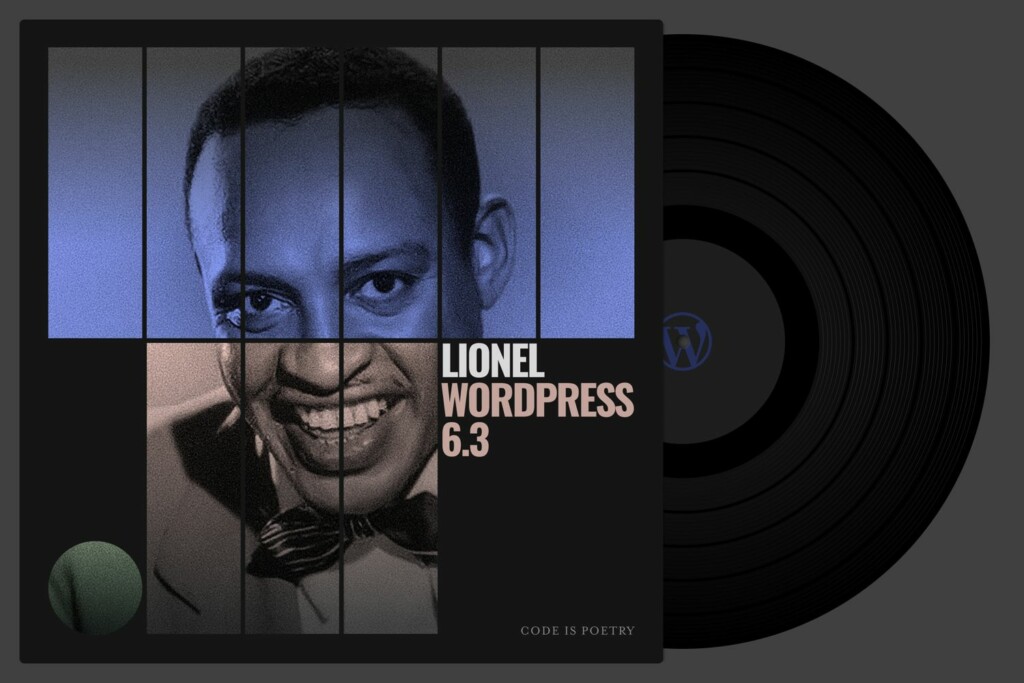
From Customizations to Collaboration
WordPress 6.3 also marks the end of Gutenberg project’s second phase, which has been devoted to customization. The focus of this phase been the block editor, and the ability to customize the content on WordPress sites more easily with blocks, without the need for additional code. The end of this phase does not mean the editor and the customization options are complete, though – it means the look and feel of the block editor has now been outlined. We’re excited to see how the block editor will continue to develop further!
The Four Phases of the Gutenberg Project
The Gutenberg project roadmap has been divided into four phases, with the intent of integrating Gutenberg editor with WordPress and extending its features:
- Phase 1 : Easier Editing
- Phase 2: Customization
- Phase 3: Collaboration
- Phase 4: Multilingual
Next up in the roadmap is Collaboration, which will introduce better workflows and more efficient ways to co-create and edit content in WordPress. The phase will also extend the possibilities brought by Openverse, for example. In order to get familiar what these phases mean and what the 6.3 update means for WordPress, read Gutenberg project’s main architect Matias Ventura’s post on make.wordpress.org. For more information about the Gutenberg project in its entirety, click here.
“A capstone release
WordPress 6.3 Haiku
Ships tools for building great sites
Collaboration”
New Blocks
WordPress 6.3 introduces two entirely new blocks for enriching your site’s content:
- Additional details for content can now be added with the ease of Footnotes Block.
- Hiding long paragraphs of text or dividing content into separate sections happens with the help of Details Block.
WordPress 6.3 Site Editor Overhaul
Editing site’s looks and layouts changed entirely in WordPress 5.9 with the introduction of Full Site Editing (FSE). The Site Editor has become more sophisticated in 6.3 with improvements to its interface. Moving around within the editor is now easier with more options in the main menu, if compared to its previous iteration in WordPress 6.2.
The user experience is improved with many updates that may not seem so big, but which have a huge impact on the usability. Another interesting update is the Distraction Free Mode, which was introduced to WordPress users earlier within the Page Editor. The same feature can now be enabled and used when working with the Site Editor.
What do these improvements for WordPress look like? Pictures and videos showcasing the new features can be found on WordPress.org 6.3 download page.
Navigation
The first thing you see in the Site Editor’s menu is Navigation. This means you can now quickly manage the menu structures on the site, whereas in previous version, editing the menus was several clicks away and one had to venture deep into the editor to be able to access them.
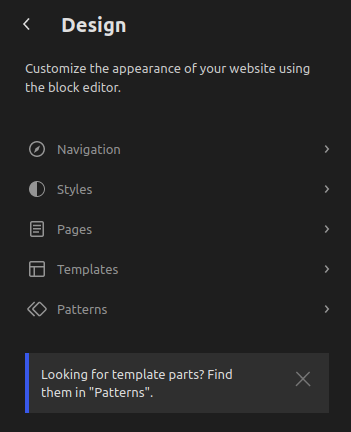
Preview Styles
The Style Book introduced in WordPress 6.2 has been updated. Previously, it was only accessible from the sidebar after opening a page template, but now you can easily preview the different styles of the block themes right from the editor. In addition to styles, you can now also preview block themes in the editor!
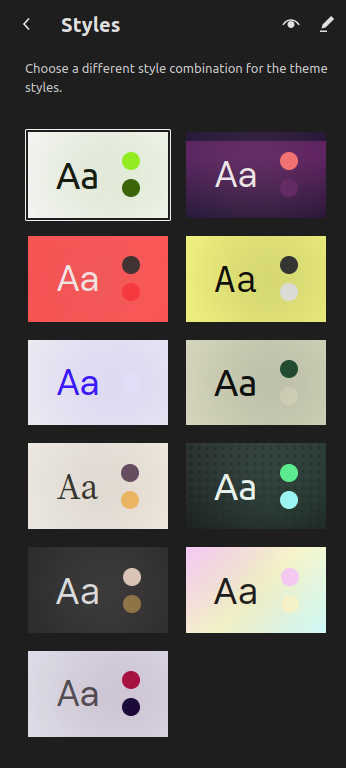
Pages
Good news! If you don’t want to exit the Site Editor in order to create a new page, it’s now possible. The Pages menu will show ten latest pages created on your site, which can be opened directly in the editor. This means you’re able to edit the contents of the page itself, as well as the the way your site looks in general.
Templates
There are no major updates to the templates this time, but the most visible update is a modal menu for creating new page templates.
Patterns
The change may seem small, but it’s a pretty big upgrade to the way the blocks work. This means Reusable Blocks are now history, and will be replaced by Patterns. But worry not, as you can synchronize Patterns across your site (Synced Patterns), so the very same functionality will remain!
If you created any template parts created in 6.2 (such as header, footer, etc.), you can now find them behind the Patterns menu also.
Fluid Workflows with the Command Palette
The WordPress 6.3 editor is best navigated using the new command palette, which makes it easy to move from one setting to another.
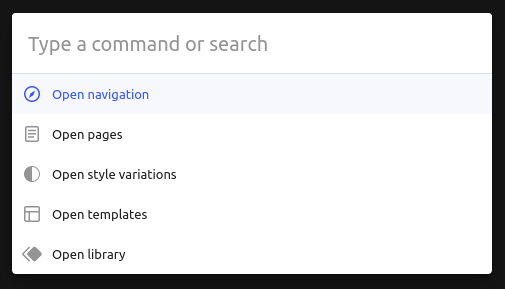
More Settings for Block Customization
WordPress 6.3 offers new ways to fine-tune the look and feel of your site. For example, you can now customise captions without coding, change the aspect ratio of an article image, control image duotone more precisely than before – or disable it altogether! The cover page has also been updated, with more versatile settings: you can change text colour, border size and layout. The same applies to the Button block: size, style and colour of button borders are now easily adjustable.
Preview and Restore Revisions in Page Editor
Enough of the Site Editor! What does WordPress 6.3 mean for the page editor? Well, the coolest new feature is probably the ability to now preview automatically saved revisions prior to restoring them.
Did you know that you can change the number of revisions your WordPress saves? A smaller number of versions can help improve the performance of your site. You can edit the number on the following line in your site’s wp-config.php file:
define('WP_POST_REVISIONS', 10);
WordPress 6.3 for Developers
WordPress 6.3 is brings introduces over 170 different performance enhancements! Aside from that, there are many other improvements:
- Ended support for PHP 5.5 – new minimum requirement PHP 7.0
- More information about the available PHP versions at Seravo can be found on our Knowledge Bank.
- HTML5 attributes
asyncanddefercan be registered for scripts - Loading images is more efficient than before
- New constant for site development:
WP_DEVELOPMENT_MODE - Improved performance for example with more efficient caching for
wp_user_queryand improvements for theget_pages()function (also: Cache API) - Changes to WordPress default “Twenty” themes: Internet Explorer support has been dropped
More Details about WordPress 6.3 in the Field Guide
A more detailed, technical look into what WordPress 6.3 has to offer can be found in the WordPress 6.3 Field Guide, as per usual!
When will WordPress 6.4 be released?
WordPress 6.4 will be released later this year, during November 2023. It will also be the third major release for this year. Interested in knowing more about 6.4, its features and development? We recommend heading on to make.wordpress.org!