These days one of the most important aspects of a company’s image is their online presence, and at the heart of it is their website. We want to make developing those websites as easy and fast as possible for WordPress developers by providing them the best possible tools on the server-side.
To accomplish this goal we’ve developed multiple command line tools for the development, maintenance and possible troubleshooting of WordPress websites. We’ve written a guide to help our customers use these tools, because what good are those tools going to do if people don’t know how to use them – or worse, don’t know they even exist.
This article is meant to provide a sneak peek into the most popular features provided by Seravo on our managed WordPress hosting plans. A full list of commands that are at your disposal can be found in the Seravo Developer Documentation.
The developer tools are available in both production and staging environments. If you’re not a Seravo customer yet, but the tools provided in our server environment piqued your interest, we recommend checking out all of our managed WordPress hosting plans and the features included in those plans.
When we’re working on new developer tools we always go with the command line version first. This way we can constantly develop new tools fast for in-house use and test them thoroughly before releasing them publicly to our customers. All of the tools we provide are continuously in use by our own team, so there are not tools developed just for the sake of coming up with new tools that look good in the marketing materials.
The choice for which tools are going to be released publicly is dependent on our teams’ opinion as well as our customers’ requests for new developer tools. After the choice has been made for the next publicly released tool, the implementation of that tool as part of our Seravo Plugin is also going to get started. This means that the most useful and requested for tools get priority in public releases and the tools will also be included in the graphical interface of our Seravo Plugin found in the WordPress admin dashboard.
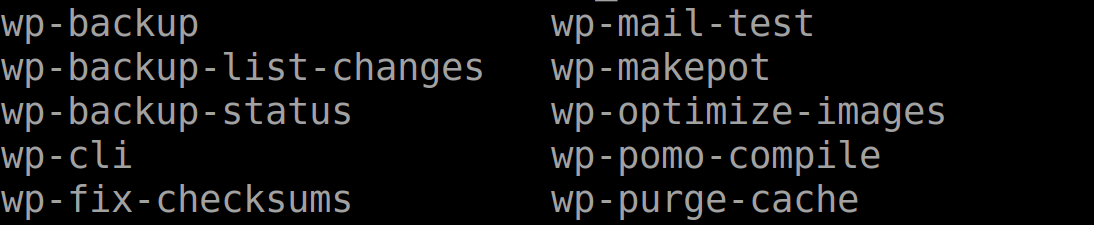
With the currently available set of tools you can, for example, do a speed test of your WordPress website by using the command wp-speed-test which calculates the average load time of your website. In case you wish to test the speed of a specific page on your website, you can add the address for the page as a parameter for the command. Or perhaps you’d like to know how effective our caching solution is on your website, and to do that you can just add the parameter --cache to the original speed testing command.
Our command line tools also allow you to purge all of the caches on your WordPress website and on our server by using the command wp-purge-cache. This is especially useful after you’ve done modifications and changes to the site. Cache is one of the most common reasons why those beautiful new features aren’t showing up or working properly on your website after hitting save.
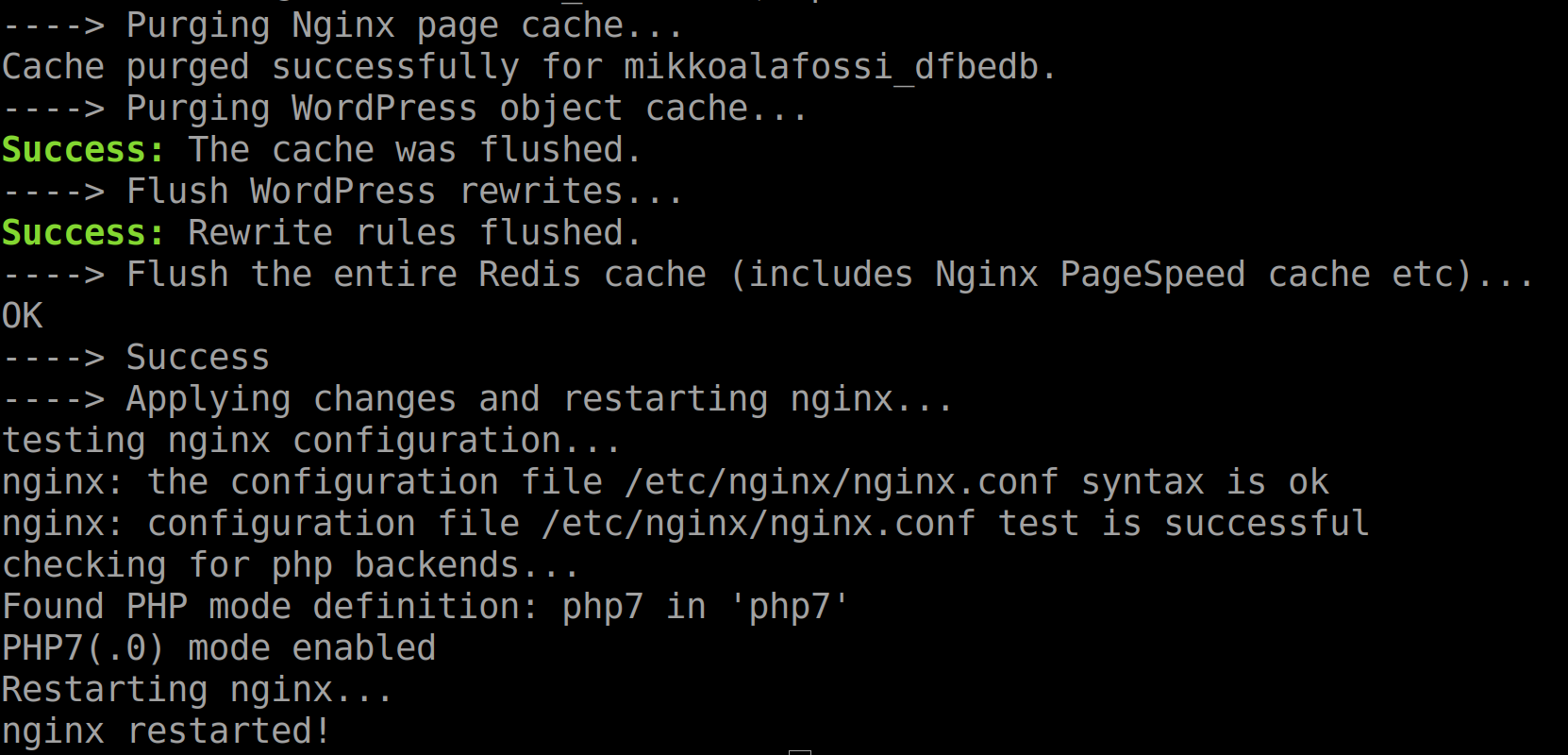
You can also verify the functionality of the changes you’re making by following the log files of your WordPress site by using the command wp-watch-logs.
Sometimes the changes you make don’t deliver the hoped for results, occasionally something breaks or returns an error. To locate an error, we’ve developed two very handy tools that allow our customers to track changes that have been made to their website and when those changes have been made. These command are wp-list-files-mtime and wp-backup-list-changes.
You can get to know all of our available command line tools in the Seravo Developer Documentation. If you find yourself stuck with any of the commands, or would like to know what types of parameters can be used with a certain tool, you can always checkout the manual page for each individual tool by using one these three parameters at the end of the command: --help, -h or man.
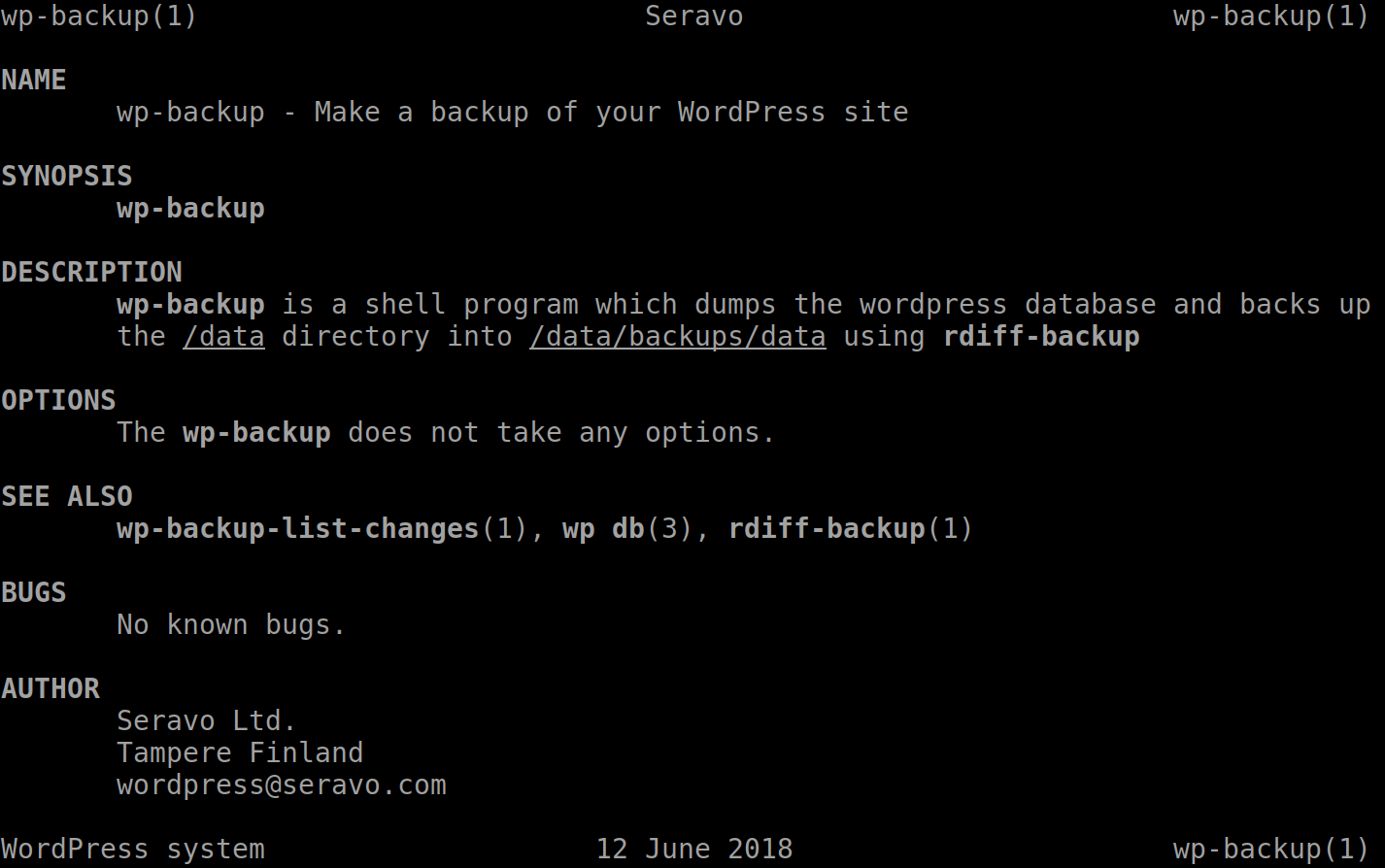
Did you find the tool you were looking for? Do you have a tool in mind that is not available? Any features you feel that are missing? Did you find any of the tools listed useful? Let us know! We’re always looking for ways to improve our offering, so drop a comment below, tag us on social media or send us an email – we’re looking forward to hearing from you!


Comments
3 responses to “Seravo Developer Tools”
[…] vi kör vårt eget testverktyg wp-speed-test direkt på själva servern bekräftar det att PHP-koden för startsidan genereras mycket snabbare […]
[…] our own wp-speed-test tool from inside the server itself also verifies that the PHP of the front page is generated much faster […]
[…] the search field on every page to look for the help you need. Please note that if you’re a developer and need a bit more in depth documentation you should also check the developer documentation at […]