Tag: command line
-

WP-CLI v2.12 Has Been Released
WP-CLI v2.12 has been released! What’s new in the latest version of the WordPress command line interface? Learn how WP-CLI makes your admin work faster and easier.
-

What Do HTTP Error Codes Mean?
404? 500? 200? Know your numbers! In this blog post we demystify the most common HTTP status codes and why they matter for your website.
-

Updates to Seravo’s Platform in Q2
Spring is here! Read the latest news and learn how our WordPress hosting service will be upgraded during spring 2025.
-

Seravo Example Project to Support Developers
Seravo’s project template makes developing WordPress sites faster and more efficient.
-

Seravo in 2024 – What’s on the Horizon?
What technical improvements and new features are planned for Seravo in 2024? Find out about customer portal, WAF, SMTP and more!
-

PHP 8.3 Released Today
PHP 8.3 has been released. Here’s what’s new and how to keep your PHP version up to date!
-
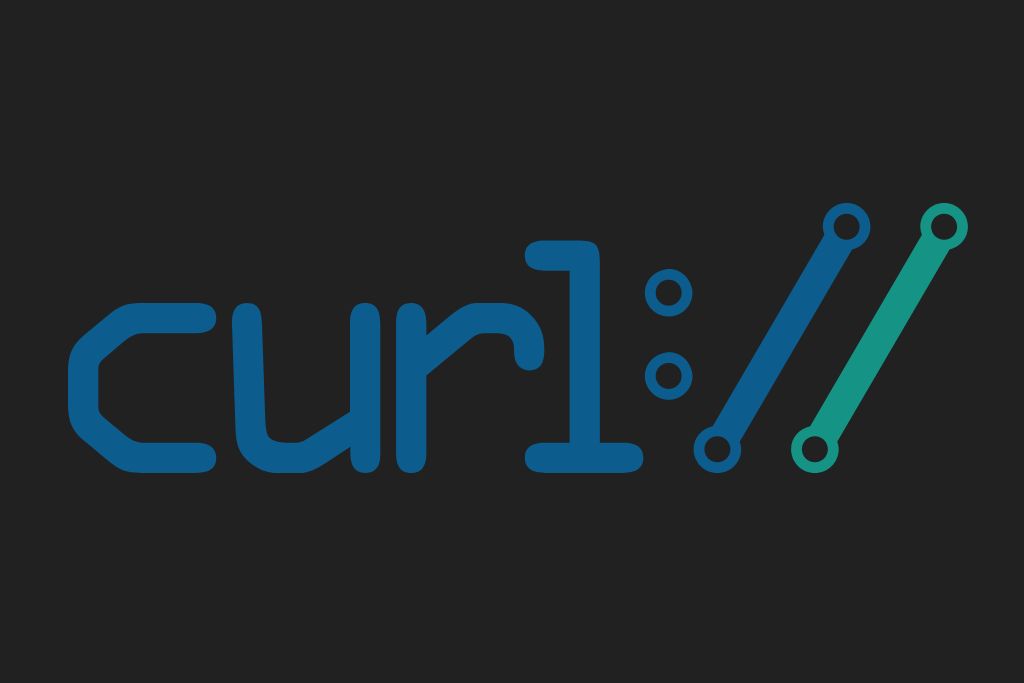
WordPress 6.4.1 – Fix for a Critical cURL Bug
A critical bug has been discovered in WordPress version 6.4. Sites hosted at Seravo are not affected by the bug.
-

WP-CLI v2.8.0 Released
WP-CLI is a tool that makes working with WordPress faster and more efficient. A new version, WP-CLI 2.8.0, is out now.
-

Speed Up Your Site with Fragment Caching
Speed up your WordPress site by saving static elements into transients. Get even better results with the help of object cache. In this tutorial you’ll find out how!
