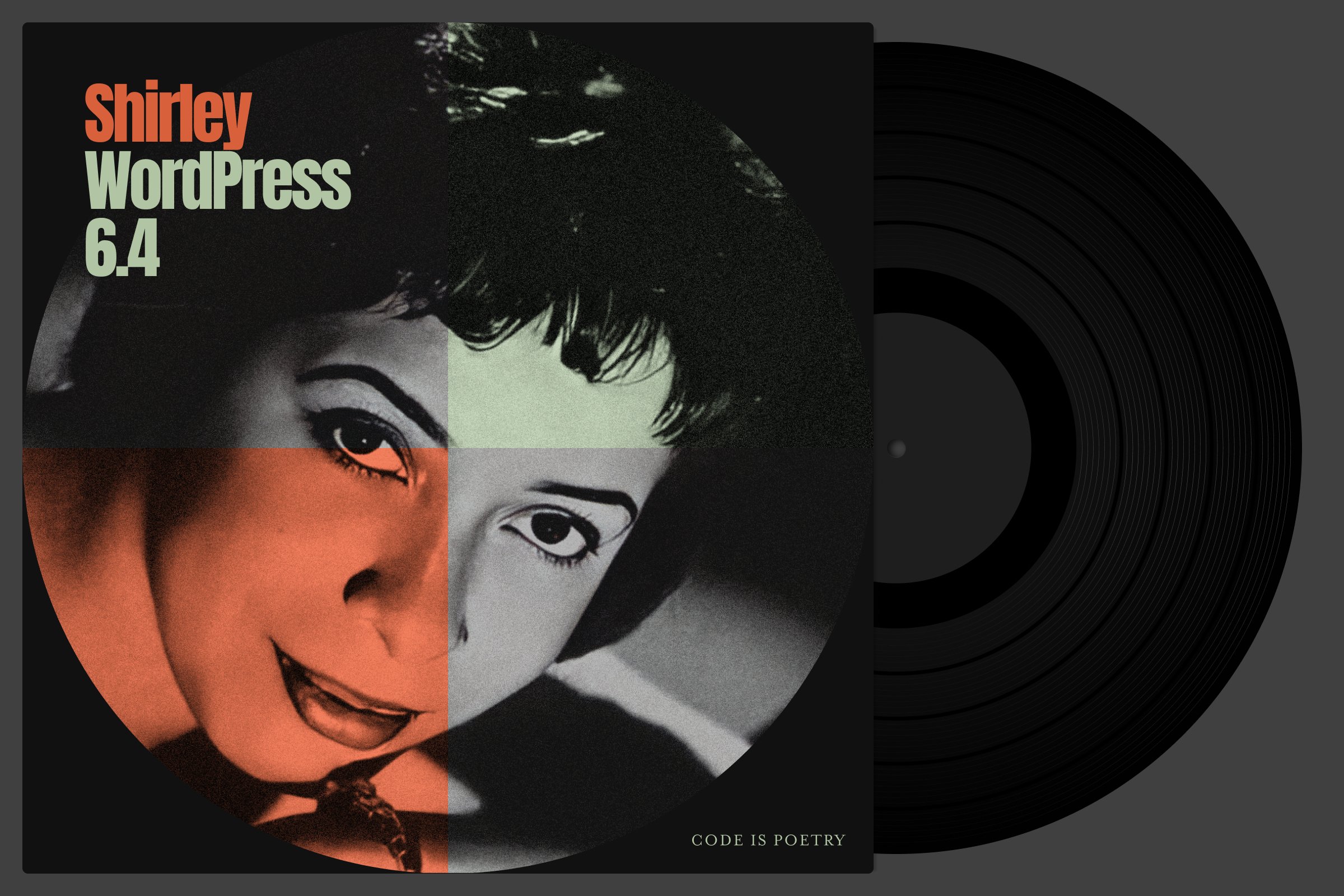Last night, 7.11.2023, version 6.4 of WordPress was released. The update is the third major update for WordPress in 2023, and is named after jazz pianist and singer Shirley Horn.
What’s new with WordPress 6.4?
WordPress 6.4 brings a total of six updates of the Gutenberg editor to the WordPress core. Along with a new default theme and many other changes, WordPress 6.4 includes new Block Hooks for block themes, changes to the @wordpress/components package, updates to the UI itself… And much more!
New WordPress Default Theme – Twenty Twenty-Four
The WordPress 6.4 major release introduces the latest default theme for WordPress, named Twenty Twenty-Four.
Like its predecessors, Twenty Twenty-Four is suitable for almost any type of WordPress site, whether you need to build a site for a small or medium-sized business, maintain a blog, or showcase artworks on a portfolio site.
The new default theme is elegantly minimalist, with a total of eleven templates and several dozen patterns, along with a few template parts to make building a new site as easy as possible. Like its predecessor Twenty Twenty-Three, Twenty Twenty-Four is a block theme.
Largely thanks to its minimalism, Twenty Twenty-Four is lightweight and quick to load. As it can be edited directly in the site editor, you don’t need to touch any code to modify it – unless you want to, of course.
Twenty Twenty-Four Demo
Want to try out the new theme? At Seravo, you can give Twenty Twenty-Four a spin – or try out any other updates and modifications in a safe way – by opening a separate shadow (staging) environment, included in all our plans. Any edits you make will stay in the shadow, while your live site stays unaffected by the changes. Don’t have credentials to your shadow environment yet? To access a shadow, please contact us by email and we’ll help you!
You can also check out the Twenty Twenty-Four theme on its own website, over at 2024.wordpress.net.
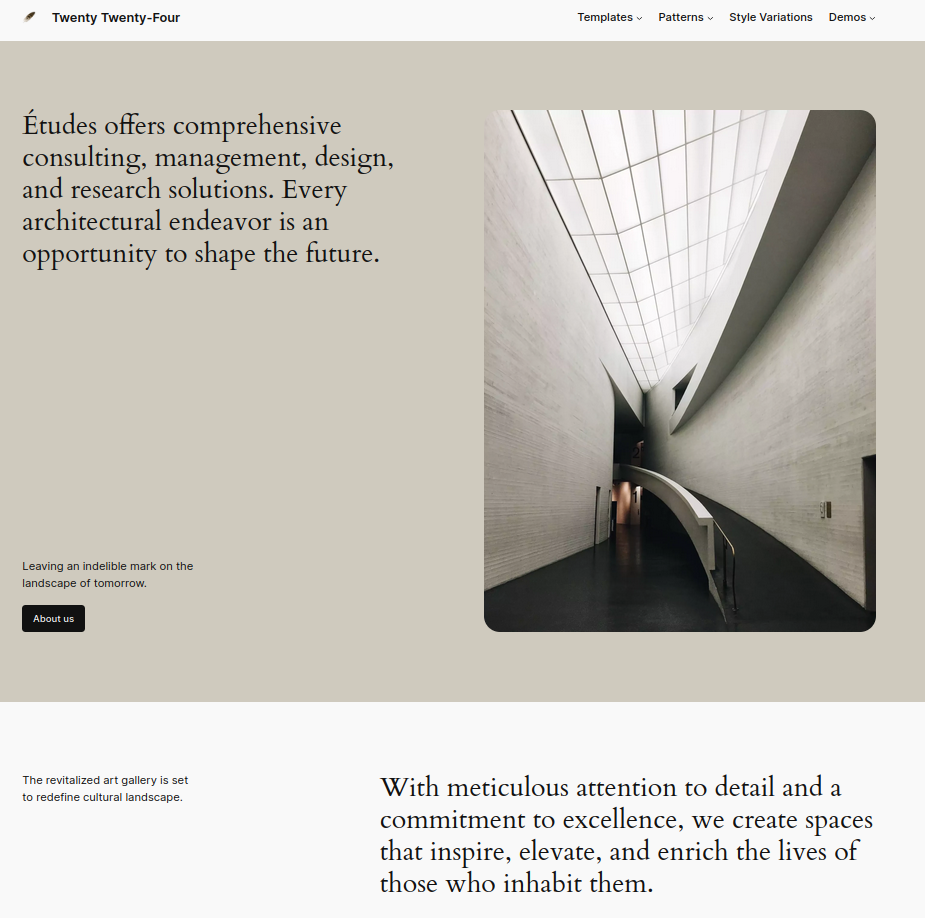
Introducing Block Hooks
The functionality of block themes is extended in WordPress 6.4 with the addition of Block Hooks. Whereas classic WordPress themes are developed by using hooks, the newer block themes work a bit differently. Block Hooks were created to “emulate” this functionality in block themes.
A block hook can be used to specify that each time a certain type of block is displayed on a site, another type of block ought to be displayed as well. For example, if you’re inserting a Content block on a page, you can use a Block Hook to specify that a Button block is displayed after the Content block.
Want to learn more about Block Hooks? Simply head over to make.wordpress.org, or visit the Gutenberg editor’s GitHub page.
Categories for Patterns
Prior to WordPress 6.4, you could only name a block Pattern and specify whether it was synchronized, i.e. whether it was used in multiple places on the site so that changes to the pattern were synchronized site-wide. Now block templates can also be categorised, which improves usability – once categorized, it’s easier to find the blocks you want in the editor. Importing and/or exporting patterns in JSON format has also been made easier.
New Features for the Editor and Blocks
- Lightbox effect can be used on individual images
- Content block now supports colors (background, texts, links)
- Group blocks can now have their own background image, and can be given their own name
- Vertical text (if supported by the theme)
- Footnotes block can now be styled using colors and typography settings
- Navigation block supports buttons and is now more customizable
WordPress 6.4 and Accessibility
WordPress is for everyone, and that’s why accessibility is an important factor in the development of WordPress. For a list of all accessibility improvements and updates, click here.
…and much more!
In addition, WordPress 6.4 brings improvements to the editor’s List view and the Command Palette, which was introduced in 6.3. Furthermore, selecting multiple blocks and their management has been improved in the editor. For a more comprehensive list of all new features, see the official 6.4 documentation!
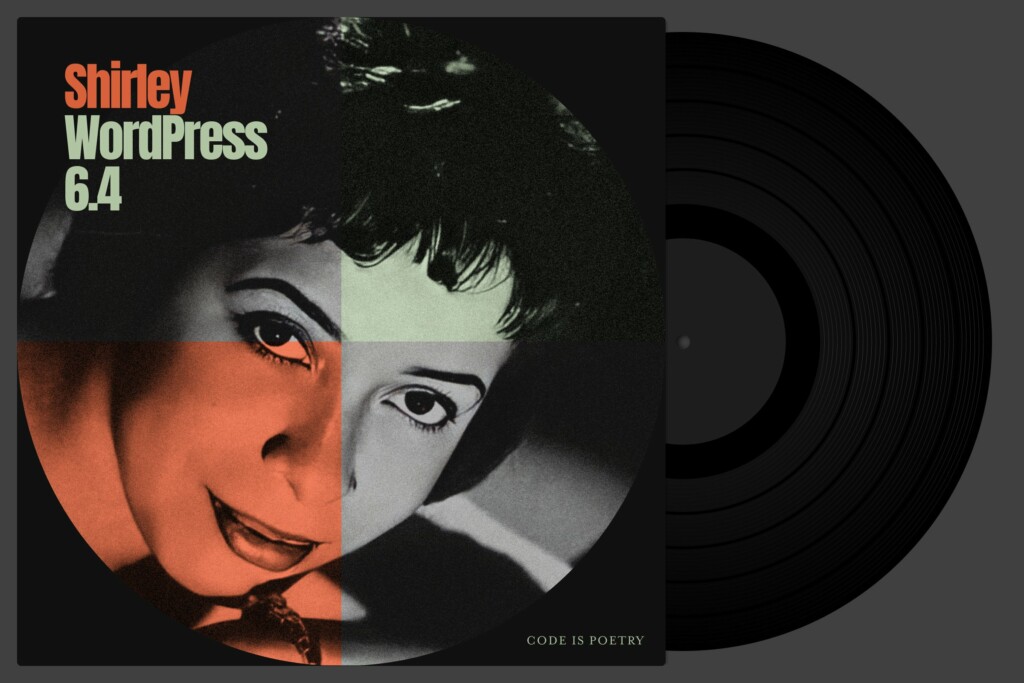
WordPress 6.4 for Developers
WordPress 6.4 once again includes many performance-enhancing changes and updates – over a hundred in total! Listed below are a few improvements that WordPress developers in particular should be aware of.
- The recommended PHP version for WordPress 6.4 is PHP8.1 or PHP8.2.
- For new sites, WordPress no longer defaults to creating a separate media attachment page for any files added to the media library, to prevent these pages from being accidentally indexed by search engines (read more)
file_exists()functionality has been limited: the theme API now does fewer checks for existing files, which speeds up the loading of themes on sites (read more)- Several new functions to retrieve several different options from the database, with a single database query (read more)
WP_Theme::get_block_patterns()– Block patterns are now loaded into object cache as a transient, improving block pattern performance (read more)- In
theme.jsonviewport minimum and maximum values can now be defined for flexible typography, or prevent block styles from being edited in the editor (read more) - Some functions deprecate, and are now replaced by the
wp_add_inline_style()function (read more)
You can read more about these and other updates in the Field Guide at make.wordpress.org.
Why and when should you upgrade WordPress?
To keep your WordPress safe and optimize its performance, WordPress should be kept up-to-date. However, don’t be too hasty in upgrading to WordPress 6.4 – as it has only just been released, you may encounter problems on your site upon upgrading, if all the plugins installed on your site do not yet support WordPress 6.4.
My WordPress site is hosted at Seravo, when will it update?
At Seravo, our own update system first tests all updates in a separate shadow environment, before making any changes to your live site. These tests ensure that your site does not break down during the update process. The update system automatically scans sites, and logs of all updates can be found in the Seravo Plugin, or on the server in /data/log/updates.log.
When upgrading into a new WordPress major version, the site developer should ensure that the update does not adversely affect the site’s functionality. At Seravo, your site will always remain secure however, as critical security updates are always installed on sites as a separate process – without delay.
You can read more on this page on how Seravo’s WordPress hosting keeps your site updated!
What’s Next?
WordPress 6.5 Release Date
The exact release date is not yet known, but the next version will be released in 2024.
Help the Development of WordPress
Want to contribute to the development of WordPress and affect where the world’s most popular CMS is headed at? Head over to make.wordpress.org to get started!