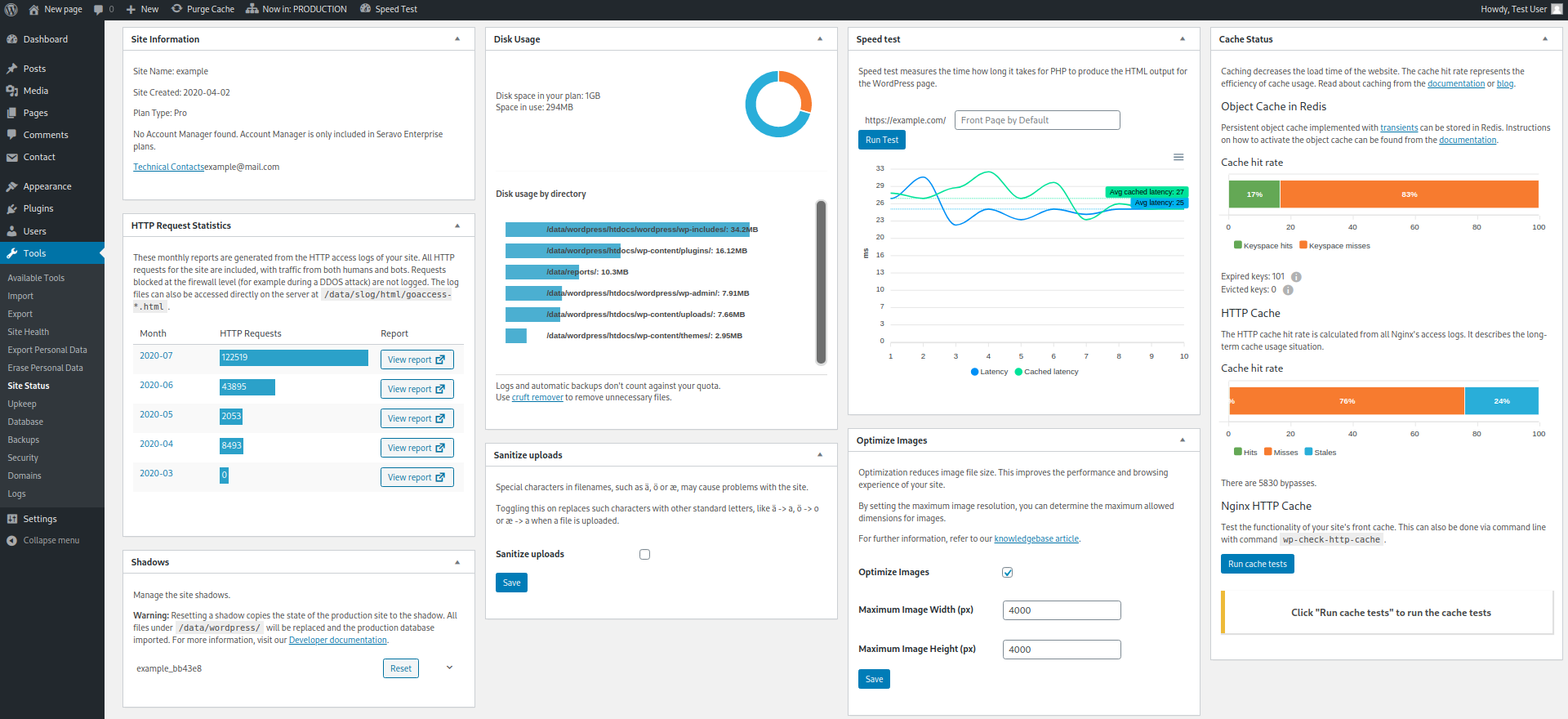Seravo’s WordPress plugin, Seravo Plugin, has been updated with new features, and reporting tools. With upgraded and new implementations to enhance our toolset, new and existing customers benefit from the additional information provided, and the sleek UI improvements for graphical reporting.
To make it easier for our clients to manage their WordPress sites and services directly from within their admin dashboard, the Seravo plugin is installed automatically for our customers. Many of the features that have been implemented, improved or enhanced in our most recent version of the plugin include: WordPress Page Speed Performance; Disk Space / Usage Statistics; Quick-Glance File Change Logs; Cache Effectiveness Statistics; Enhanced Shadow / Staging Management; Easy DNS Management & SVG Support.
WordPress “Page Speed” Performance Testing
With our speed test you can measure how fast your WordPress installation is able to dynamically generate HTML output. Although this can influence the speed at which your webpage content is delivered to your website’s user, this is a different metric than is traditionally measured by online speed testing tools. This is calculated by monitoring the latency. Simply, this is the amount of time it takes your WordPress installation to generate the HTML output from the time it receives the HTTP request. This can also be called processing time, or PHP rendering time. This can be difficult / impossible to measure when using tools such as GTmetrix, Pingdom Tools or Google’s PageSpeed Insights.
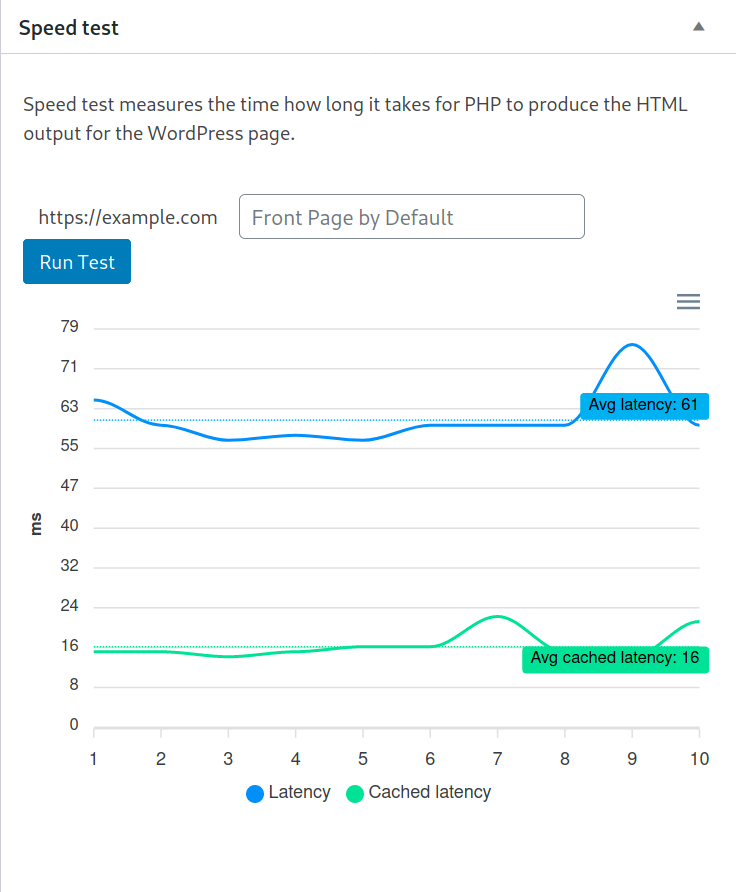
This feature can be accessed through your WordPress admin dashboard via the Tools >> Site Status menu option. Alternatively, this dashboard panel can also be accessed via the toolbar, meaning you can access the statistics when logged in and navigating the front-end of your website. Once you are on the Site Status dashboard panel, you can scroll to find the Speed Test section, where you can test the latency of any given publicly accessible page of your website.
Disk Space & Usage Statistics
Follow the usage of disk space included in your plan and find out which folders take up the most space.
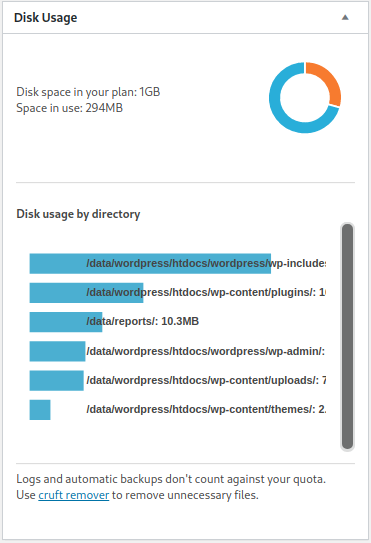
Quick-Glance File System Changes
Find out which folders and files have been edited lately. You can browse the changes of the last 30 days.
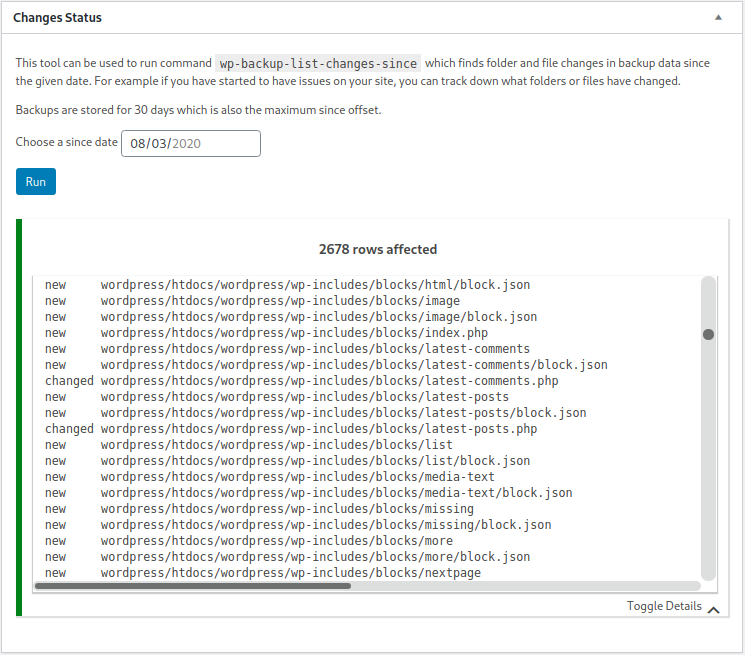
Cache Statistics & Hit Rates
See the cache status of your site. You can also test the HTTP cache of the site. Incorrect WordPress settings or some plugins might cause problems.
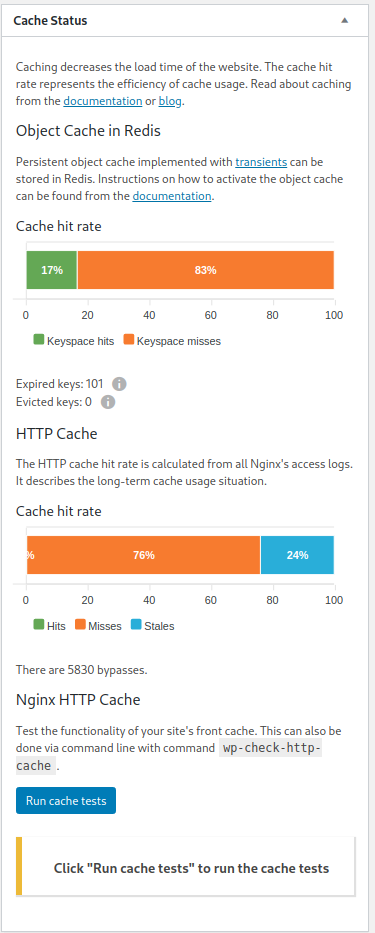
Shadow / Staging Instance Management
You can find out if your site has staging instances i.e. shadows. You can also reset the shadow easily by clicking the Reset button.
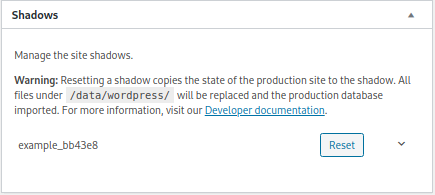
Managing DNS Settings For Your Domain
With Seravo Plugin you can publish the site yourself without contacting our customer service. Note that the domain has to be in Seravo’s administration for this to be possible.
If the domain is in Seravo’s administration, you can see an Edit button under the domain name in Domains section when you hover over the domain name with a mouse.
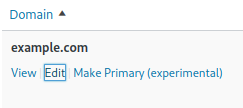
After clicking Edit you can modify the DNS records of the domain. You can find the right DNS records from the order confirmation.
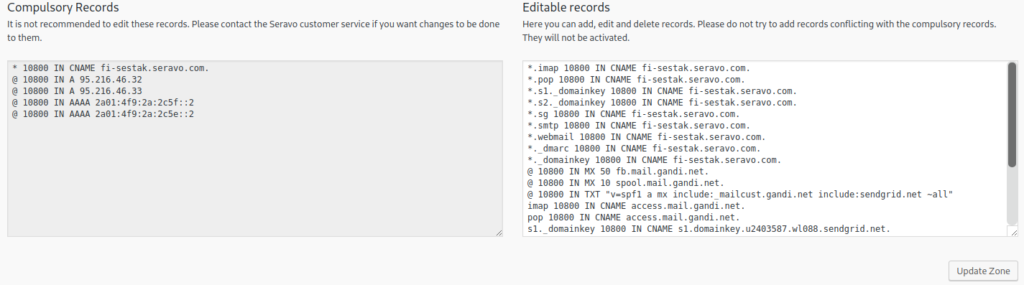
If you need any help, contact our customer service!
Support for SVG images
You can upload SVG images to the media library and use them in the same way you use any other image.
Lots of more features
The seravo-plugin is open source and the code can be browsed on the github page. Please file an issue or even leave a pull request! Pull requests are more than welcome, and we have recognized the significant contributors with a complementary Raspberry Pi.
Read more about these and other Seravo Plugin features from the documentation.