WordPress is powered by PHP – it’s the programming language that makes your site’s contect dynamic and interactive.
At Seravo, PHP 7.4 will not be available after December 31, 2025. All customers are kindly asked to upgrade the PHP version to a newer, supported version. The current recommended version for live sites is PHP 8.2 or newer.
The official end-of-life date for PHP 7.4 was in November 2022. We at Seravo wish to keep your WordPress site secure and take care of its performance, which is why we encourage the use of up-to-date software. However, unlike some other web hosting companies, we will never enforce an upgrade in a way that would be detrimental to your site’s availability – we guarantee a 99.9% uptime for your website.
Why Is PHP Important for WordPress?
What is PHP? When a visitor lands on your site, the web server (where your site is hosted at) starts processing PHP files. The functions interact with the database if necessary, and the resulting HTML is sent to the visitor’s web browser. The visitor doesn’t see the underlying PHP code, only the final rendered web page. When it comes to WordPress, PHP code is what makes things happen.
Running an outdated PHP version introduces security risks for your site, but it may also cause compatibility issues with the latest version of your WordPress plugins and themes. What’s more, an old PHP version is not the best in terms of performance, as has the potential to slow down your site.

The End of Life for PHP 7.4
As the official end-of-life date for PHP 7.4 has already passed (in November 2022!), the version will no longer receive security updates.
When your WordPress site is hosted at Seravo, we take care of all the security updates. However, if your site uses an outdated PHP version, it is more vulnerable to any potentially malicious attacks. To ensure there will be no data breaches or any other harm done to your site, it is strongly advised to update the PHP version on your site as soon as possible.
Minimum Recommended PHP Version for WordPress
After these changes at Seravo, the oldest available PHP version will be 8.0. Currently the recommended version for live WordPress sites is PHP 8.2. While the minimum PHP requirement for WordPress is version 7.2, its end-of-life date was way back in 2020. PHP 7.2 and 7.3 became unavailable at Seravo and have been unsupported at our premium web hosting service for WordPress at the end of 2024.
How to Update PHP Version
When your WordPress site is hosted at Seravo’s premium hosting service, you get access to tools that help you in upgrading the PHP version.
Check Current PHP Version
You can check your site’s PHP version with the following command:
$ wp-check-php-versionAlternatively you can check your site’s current PHP version right in your WordPress admin dashboard with the help of Seravo Plugin. Just log in to your site and navigate to Tools > Upkeep.
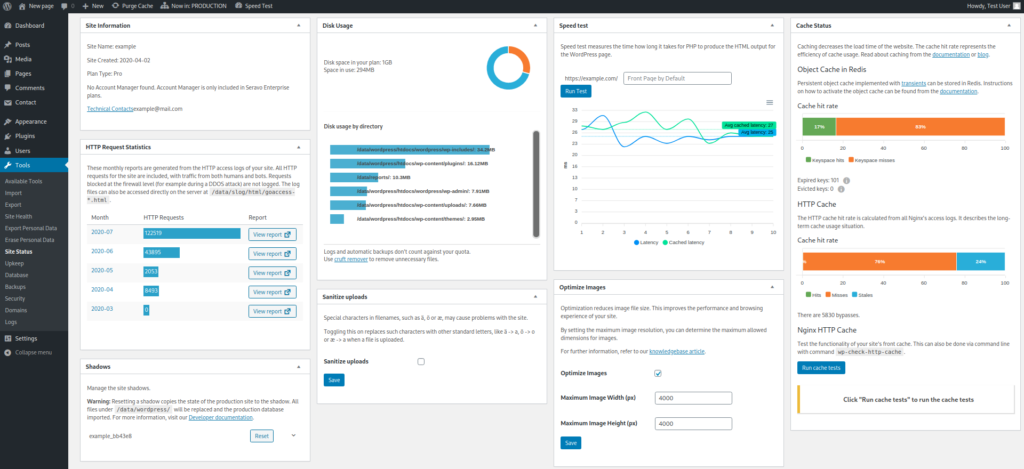
Test PHP Compatibility in WordPress
Our WordPress hosting service also has a helper command for testing if there are any incompatibilities with a new PHP version and the plugins or themes your site is currently using. Simply run the following command on the command line, or use the tool in Seravo Plugin (Tools > Upkeep).
$ wp-check-php-compatibilityIf the compatibility check’s output doesn’t contain any errors, it should be safe to upgrade your site’s PHP version. Simply select the desired version in Seravo Plugin, or edit the /data/wordpress/nginx/php.conf file on the server. Don’t forget to restart Nginx with the following command:
$ wp-restart-nginx
Help With PHP Upgrade
Got questions? Simply get in touch with us and ask away – it’s free! Are you looking for someone to update the PHP version of your site? While PHP upgrades are not included in the hosting plan at Seravo, our WordPress experts can carry out the upgrade as an additional service, billed by the hour. Simply contact us and let’s get started!
Resources
- PHP versions at Seravo: https://help.seravo.com/article/498-php-versions
- PHP upgrade instructions: https://help.seravo.com/article/41-set-your-site-to-use-newest-php-version
- Developer Docs, available commands: https://seravo.com/docs/environment/available-commands/


