As WordPress is originally a blogging platform, we decided that a proper rundown of best practices for writing a blog post is something all WordPress users should know, and surprisingly there aren’t that many up-to-date guides on the topic. Writing a blog post might seem like an easy task, but there are actually quite many things to take into consideration.
The great thing about modern WordPress is that writing and editing are easy, and drafts are automatically saved. Blocks can be easily created, edited, moved around, and deleted. In other words, all you have to worry about is your content, and how to bring it alive.
We’ve gathered here a simple set of the most important points and handy tips to consider when writing your next post.
General Writing Guidelines
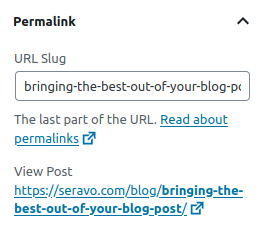
Title
When writing a new post, come up with a temporary working title. After the content is finalized, change the title to a one that best describes the post, and makes the reader want to read more. Generally speaking, the title should be short but interesting. Finally, because the permalink does not update automatically after editing, make sure it corresponds to the title.
Subject
The reader will quickly want to know what the blog post is about. Explain it to them briefly in the very beginning.
Visuals
Images make the blog post more pleasant to read. They complement the written text and function well as examples. The featured image, especially, should be captivating. Remember to give your images a caption.

Subheadings
Splitting the text with subheadings makes the post more readable. It also summarizes the upcoming text and gives an idea to the reader about what to expect.
Use emphasis to direct attention
People tend to read pages on an F-shaped pattern, scanning the headings, beginnings of paragraphs and emphasized sections. Thus it is important to design the post carefully to direct the attention of users to the most important points.
The letter F represents the reader’s eye movement on a page: we start by reading the first line, then move down and start reading another to see if we can find anything interesting. If not, we won’t even make it to the end, but quickly skip to the next line. If the content does not spark our interest, we continue to do this until the movement shifts more towards vertical than horizontal. The F-shaped reading is a way to scan the page quickly to see if the text is worth spending your time on.
According to the Nielsen Norman Group, constructing content for a layer-cake pattern is the best way to prevent F-shaped reading, while quickly delivering the information the reader is looking for. Another approach is simply to use emphasis on important words and sentences to make then stand out and thus be more likely to be read.
Simplicity
We’ve all heard it before: quality over quantity. But it’s true. Do not make the blog post longer than it needs to be. Stick to the subject and refer to related topics with separate links.
External links
Any links added to the post should be self-explanatory. In other words, do not write click here. Instead, use one or two words that represent the content behind the link. This post has several examples.
Internal links
If your post is long, contains a lot of subheadings and their content is tightly connected to one another, it might be a good idea to use internal links. This is called page jumping. HTML anchors provide a way to do this.
Grammar
The grammar in professional posts is flawless, we are not. We make mistakes. Therefore always double-check your text. Maybe even run it through a spelling and grammar checker.
Numbers
Numbers smaller than 10 should be spelled out. E.g. the number 9 should be written as nine.
Technical jargon
Unless your blog is aimed at a specific group of people (e.g. developers), use words and phrases that anyone can understand. There is no point in using technical terms if they have to be explained.
However, even if the readers can be expected to know the subject and its vocabulary, it is a good practice to link any technical terms to an article that explains them.
Professionalism
Your post should project your experience and knowledge. Instead of trying to sound smart, provide facts and links to back up your writing. Avoid using superlatives unless you’re certain it’s true.
Categories and tags
Categories tie together posts that are related to the same theme, and tags specify what the post is about. For example ice hockey could belong to a category called sports, and words world, championship, and Finland could describe a specific post. Use them.
Instead of applying tags manually within the post, you should check whether appropriate tags have already been created. This way more posts can be connected to one another.
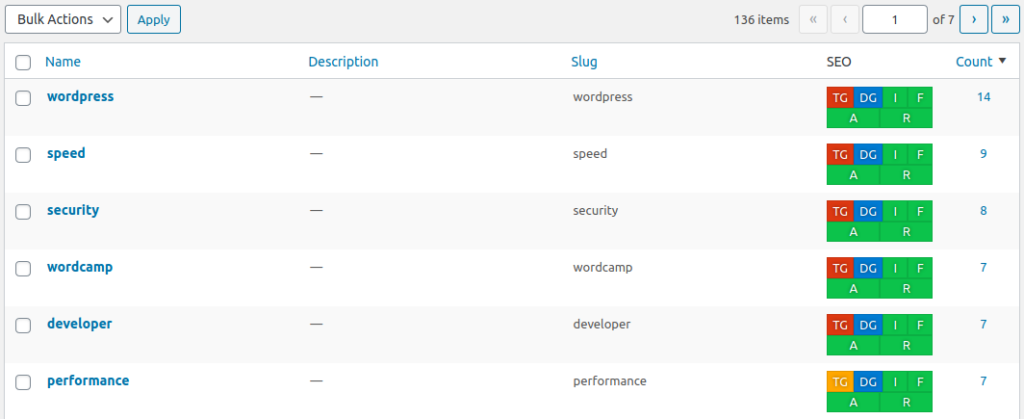
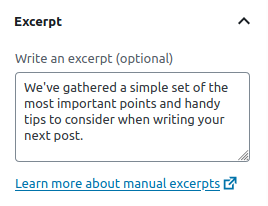
Excerpts
An excerpt is a slice of text, characterized as a preview of the post, followed by a read more link. While WordPress does create one automatically (first 55 words of your post), it is advisable to write it manually. This guarantees for the excerpt to be as informative and interesting as possible.
Meta descriptions
You can increase the chance of your post appearing in a search engine by providing an informative meta description (similar to the excerpt). A meta-description is used to describe to search engines and other sites what your post is about. Anywhere between 50-160 characters is good. The easiest way to do this is to use an SEO plugin.
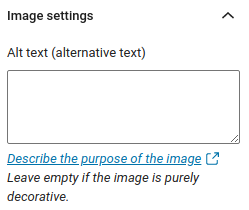
Image metadata
Don’t forget to have proper metadata in your images as well. At minimum, all images should have an alt attribute set, so that disabled people and search machine crawlers who can’t visually see the image could at least read the alt attribute.
Conclusion
A short wrap-up is a good way to end a post. It can also serve as a TL;DR summary for hasty readers.
Writing Tips for WordPress
Code
Any code should be written using inline code to make it distinguishable from normal text.
Keyboard shortcuts
If you write often, it might be worth the while to learn to use the most important keyboard shortcuts.
Screenshots
In Linux, the easiest way to apply a screenshot to your post is to press Shift + Print Screen and draw the area (rectangle) you want to use. This creates a PNG image to your Pictures folder where it can be easily renamed. Renaming is important for the image to produce proper metadata.
Even though Linux automatically creates the image in a PNG format, it is recommended to check that all screenshots are in this form. PNG preserves all the colors and yields a much sharper output.
Want someone’s attention?
Make a question or bold the text. Easy. Don’t overdo it, though.
Quick Summary
If it’s one thing you take with you from this post it is to keep it simple, don’t make the post longer than it has to be, use phrases and jargon everyone can understand and use formatting and clear subheadings to make it easy to follow along. Also don’t see it as a linear process, revisit and sharpen the title in the end, add images and links where needed.
Did I miss something?
While creating the perfect post requires thorough planning and research, the general guidelines and tips given above are likely to make your post pop. However, if you have a good tip in mind, feel free to comment. I’d like to hear about it.

