List of commands
Summary:
Seravo.com contains a handful of additional commands for helping the admin and developer with basic tasks
- Admin helpers
- wp-backup
- wp-backup-list-changes
- wp-backup-list-changes-since
- wp-backup-status
- wp-check-haveibeenpwned
- wp-check-http-cache
- wp-check-https
- wp-check-passwords
- wp-check-php-version
- wp-check-php-compatibility
- wp-check-remote-failure
- wp-find-code
- wp-fix-checksums
- wp-fix-backups
- wp-fix-languages
- wp-fix-project
- wp-fix-wp-content-symlink
- wp-last-ssh-logins
- wp-last-wp-logins
- wp-list-files-ctime
- wp-list-files-mtime
- wp-load-test
- wp-mail-test
- wp-optimize-images
- wp-network-status
- wp-purge-cache
- wp-reset-all-passwords
- wp-reset-all-sessions
- wp-reset-ssh-password
- wp-seravo-plugin-update
- wp-speed-test-check
- wp-theme-security-check
- wp-static-export
- wp-stats
- Developer helpers
- Database helpers
- Vagrant commands
- Vagrant internal commands
Vagrant box contains plenty of helpers for developing your site and migrating data to/from production. Production contains most of these and also a command for purging cache.
For more information about any of the commands, please run man <command> or command --help.
Admin helpers
wp-backup
wp-backup - Dump the WordPress database and backup the /data directory into /data/backups/data using rdiff-backup.
wp-backup-list-changes
wp-backup-list-changes - List all files known by rdiff-backup sorted by date when backed up. Use this to find out what files really changed in the system, as the file attribute mtime is not a reliable source of information. Use rdiff-backup --exclude /data/backups --compare-at-time now /data /data/backs/data/ to find out how the current data differs from latest backup.
wp-backup-list-changes-since
wp-backup-list-changes-since - List all files changed since given date.
wp-backup-status
wp-backup-status - List all backup increments known by rdiff-backup by date. Use this to find out what backups exists. This is an alias of rdiff-backup --list-increment-sizes /data/backups/data.
wp-check-haveibeenpwned
wp-check-haveibeenpwned - Use haveibeenpwned.com to check if the given password hash can be found in password leak databases.
wp-check-http-cache
wp-check-http-cache - Check if HTTP cache is working on the site. Makes three requests and checks whether resources were loaded from cache.
wp-check-https
wp-check-https - Check the status of site’s HTTPS setup and create an in-depth report.
wp-check-passwords
wp-check-passwords - Checks the strengths of WordPress user passwords. Shows a warning if a user has a weak password.
wp-check-php-version
wp-check-php-version - Returns the PHP version.
wp-check-php-compatibility
wp-check-php-compatibility - Check that the PHP code of the current WordPress installation, including themes and plugins, is compatible with the PHP specified. This is based on phpcs and its PHP compatibility rulesets.
wp-check-remote-failure
wp-check-remote-failure - Test if WordPress continues to work without remote connections. Block connection to remote servers to test if WordPress continues to run as expected.
wp-find-code
wp-fix-checksums
wp-fix-checksums - Automatically fix typical situations where wp core verify-checksums has detected an error (core files changed/tampered). Does not attempt to fix any warnings returned.
wp-fix-backups
wp-fix-backups - Automatically fix typical problems in site backups.
wp-fix-languages
wp-fix-languages - Automates fixing typical situations where language packs are missing or not installed.
wp-fix-project
wp-fix-project - Compares the current WordPress project at /data/wordpress to the upstream Seravo/WordPress project template and attempts to apply all upstream changes so that the project files at /data/wordpress would be as up-to-date as possible.
wp-fix-wp-content-symlink
wp-fix-wp-content-symlink - Fixes a typical problem where the symlink from wordpress/wp-content to the correct WordPress wp-content is lost or broken.
wp-last-ssh-logins
wp-last-ssh-logins - List last logins according to system status history and failed logins based on wtmp and btmp logs.
wp-last-wp-logins
wp-last-wp-logins - Shows a summary of successful WordPress logins and unsuccessful WordPress login attempts with relevant information fetched from wp-login.log.
wp-list-files-ctime
wp-list-files-ctime - List all recently changed filed based on change time (ctime attribute). Files modified during the last 30 days are listed. This is less reliable than wp-backup-list-changes as files can have their ctime attribute set to anything.
wp-list-files-mtime
wp-list-files-mtime - List all recently changed filed based on modification time (mtime attribute). Files modified during the last 30 days are listed. This is less reliable than wp-backup-list-changes as files can have their mtime attribute set to anything.
wp-load-test
wp-load-test - A simple command line tool to measure how many consecutive PHP requests the site can handle in a minute. Accepts same parameters as wp-speed-test.
wp-mail-test
wp-mail-test - A simple command line tool to test that that PHP mail() works as expected. Combine with mail-tester.com for most comprehensive results.
wp-optimize-images
wp-optimize-images - Optimize images on site. Can be given a path as a parameter but scans /data/wordpress/htdocs/wp-content/uploads/\ but default. Runs only if the seravo-enable-optimize-images value in the database is set to true. Reduces the resolution of all JPEG files according to maximum width and height saved in the database table wp_optionsasseravo-image-max-resolution-widthandseravo-image-max-resolution-width. Maximum image quality for JPEG is set to 90. Image quality for PNG files is set to 7. Prints the output to terminal and /data/log/wp-optimize-images.log.
wp-network-status
wp-network-status - Show status of WordPress Network (multisite) installation. If the site this command is run on is not a WordPress Network, a notification is shown.
wp-purge-cache
wp-purge-cache - Purge all server caches: Nginx proxy cache, WordPress object cache, WordPress rewrite cache and PageSpeed cache.
wp-reset-all-passwords
wp-reset-all-passwords - Reset passwords for all registered WordPress users. Automatically also resets sessions.
wp-reset-all-sessions
wp-reset-all-sessions - Reset sessions for all users, after which each user needs to login again.
wp-reset-ssh-password
wp-reset-ssh-password - Reset the SSH passwords. This is the only way to change the SSH password for a site at Seravo.
wp-seravo-plugin-update
wp-seravo-plugin-update - Update the must-use Seravo Plugin to the latest version. Use --dev parameter to pull latest git master instead of the latest stable release.
wp-speed-test-check
wp-speed-test - Measure the load time of WordPress (PHP) page loads. Tests site front page by default, but other URLs can be given as an argument. Supports parameter --cache which will test how fast the sites load from front proxy (not PHP) if the tested URL supports HTTP level caching.
wp-theme-security-check
wp-theme-security-check - Check WordPress theme security with phpcs and log each run. Makes the check if a check has not been made before or if files have changed since the last check.
wp-static-export
wp-stats
Developer helpers
wp-list-env
wp-list-env - Print a list of defined environment variables. Both the Vagrant image and the production server contain ENVs which define ports and credentials for WordPress. With this command you can debug the settings that you have.
wp-makepot
wp-makepot - is a wrapper for php /opt/wordpress/i18n/tools/makepot.php. For more information on internationalization read the corresponding page on WordPress Codex.
wp-pomo-compile
wp-pomo-compile - Find .po files, process each with msgfmt and generate binary .mo files. Can be given a target path as an argument, otherwise the process is done on /data/wordpress/htdocs/wp-content/ and all subdirectories.
wp-reload-nginx
wp-reload-nginx - Reload Nginx configuration. Does not require root permissions. Applies all configuration at /data/wordpress/nginx/*.conf. This command is sufficient when there are changes to Nginx configs. If you need to restart Nginx, see wp-restart-nginx.
wp-restart-nginx
wp-restart-nginx - Restart Nginx. Does not require root permissions. Applies all configuration at /data/wordpress/nginx/*.conf.
wp-restart-php
wp-restart-php - Restart all PHP processes.
wp-php-slowlog
wp-php-slowlog - Enable/disable logging for long-running PHP requests. When enabled, will log slow PHP runs for 3 hours.
wp-shadow-pull
wp-shadow-pull - Replace files and database contents in your production environment with your chosen shadow environment. Use with caution, as it may break your site. Makes a backup for you automatically.
wp-shadow-reset
wp-shadow-reset - Replace files and database in a shadow environment with data from the production environment. Will delete and replace all files in the /data/wordpress/ directory of a shadow with a clone from production. Use with caution, as data from your shadow can not be recovered after this process.
wp-test
wp-test - Run the Codeception integration tests.
wp-test-whitelist
wp-test-whitelist - Add an error or warning message to the Codeception whitelist.
wp-watch-logs
wp-watch-logs - Print all new lines written to most useful logs under /data/log/*.log. Press Ctrl+C to exit.
wp-watch-php
wp-watch-php - Print all new lines written to any of the logs under /data/log/php-*. Press Ctrl+C to exit.
wp-git-status
wp-git-status - Show a quick summary of state of the files in /data/wordpress, based on git status.
Database helpers
wp-db-cli
wp-db-cli - Access the MariaDB console interface.
wp-db-cleanup
wp-db-cleanup - Remove older than current year post revisions from database. Use with caution, this is destructive operation. Operation is cancelable within 10 seconds by typing Ctrl+C.
wp-db-dump
wp-db-dump - Dump current database into /data/db/. This file will normally be the daily backup database dump.
wp-db-load
wp-db-load - Replace current database with existing dump from /data/db/
wp-db-info
wp-db-info - Display database table size in bytes and wp_option record lenghts.
wp-db-optimize
wp-db-optimize - Run the CHECK and OPTIMIZE tasks for the WordPress database.
wp-db-size
wp-db-size - Display database size by tables.
wp-db-update
wp-db-update - Apply all pending wordpress database schema updates, if any
wp-db-admin
wp-db-admin - Access the MariaDB Proxy admin console
wp-restart-db
wp-restart-db - Restart connections to the database. Any connections that are taking too long or are stuck will be stopped during the restarting of database connections.
Vagrant commands
Note: These are only available inside the Vagrant box.
wp-xdebug-on/off
wp-xdebug-on and wp-xdebug-off - Activate and deactivates the Xdebug profiler. Run wp-xdebug-off if the Vagrant box seems sluggish to speed it up, as Xdebug can sometimes be quite heavy on the virtual machine load.
wp-ssh-production
wp-ssh-production - Log into production with SSH. Requires the config.yml to have the production section defined.
wp-development-up
wp-development-up - Start the Seravo development environment. Reads config.yml and attempts to load a copy of production database similarly to wp-pull-production-db.
wp-pull-production-core
wp-pull-production-core - Install the same WordPress core version into Local Vagrant box as on production site.
wp-pull-production-db
wp-pull-production-db - Copy the production database into local Vagrant box. Also replaces all production siteurls in the database with the local development siteurl based on the contents of config.yml.
wp-pull-shadow-db
wp-pull-shadow-db - Copy the database from a shadow (staging) environment into local Vagrant box. Also replaces all shadow siteurls in the database with the local development siteurl based on the contents of config.yml.
wp-pull-staging-db
wp-pull-staging-db - Wrapper for wp-pull-shadow-db with staging terminology.
wp-pull-production-plugins
wp-pull-production-plugins - Pull the plugins used in production. Uses rsync to make sure local wp-content/plugins is equal to the one in prodction.
wp-pull-production-themes
wp-pull-production-themes - Pull the themes used in production. Uses rsync to make sure local wp-content/themes is equal to the one in prodction.
Vagrant internal commands
Note: These commands are used by the
Vagrantfile. These are not intended for manual invocation by any WordPress site developer.
wp-activate-git-hooks
wp-activate-git-hooks - Adds files to local .git/hooks for test automation on every local git commit. Read more about git hooks
wp-generate-ssl
wp-generate-ssl - Generate SSL self-signed certificates for domains defined in config.yml.
wp-use-asset-proxy
wp-use-asset-proxy - Set an asset proxy for the development environment based on config.yml.
wp-vagrant-activation
wp-vagrant-activation - Restart Nginx and the Avahi daemon, and generates domains mappings in /etc/hosts and configure production details to .ssh/config.
wp-vagrant-dump-db
wp-vagrant-dump-db - This is run everytime you halt or destroy the Vagrant box so that the database can be re-imported on the next vagrant up run. Database dump is stored in the local .vagrant directory.
wp-vagrant-import-db
wp-vagrant-import-db - This is run everytime you up the Vagrant box. It tries to import the dump file generated by wp-vagrant-dump-db so you can continue development where you left off.
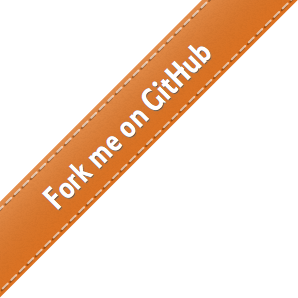
 - Docs
- Docs