wp-optimize-images
NAME
wp-optimize-images - manual page for wp-optimize-images git version 8235fae
DESCRIPTION
usage: wp-optimize-images [-h] [--version] [--enable]
- [--set-max-resolution-width MAX_RESOLUTION_WIDTH]
-
[--set-max-resolution-height MAX_RESOLUTION_HEIGHT] [-f] [--strip-metadata] [path]
Optimize images on a WordPress site. Can be given a path, scans */data/wordpress/htdocs/wp-content/uploads/* as default. Runs only if the *seravo-enable-optimize-images* value in the database is set to true. Reduces the resolution of all JPEG files according to maximum width and height saved in the datadase. Maximum image quality for JPEG is set to 90. Image quality for PNG files is set to 7. Prints the output to terminal and /data/log/wpoptimize-images.log
positional arguments:
- path
-
File or directory of images to optimize
optional arguments:
- -h, --help
-
show this help message and exit
- --version
-
show program's version number and exit
- --enable
-
Enable image optimization even if seravo-enableoptimize-images is not "on"
- --set-max-resolution-width MAX_RESOLUTION_WIDTH
-
Set to override seravo-image-max-resolution-width.
- --set-max-resolution-height MAX_RESOLUTION_HEIGHT
-
Set to override seravo-image-max-resolution-height.
- -f, --force
-
Force optimization.
- --strip-metadata
-
Remove metadata from images
SEE ALSO
jpegoptim(1), optipng(1)
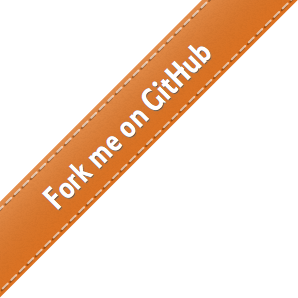
 - Docs
- Docs