Data locations
Summary:
This page includes all default data paths for Seravo sites. This includes paths to log files and htdocs.
Base installation
Seravo uses https://github.com/Seravo/wordpress as a base installation for all sites. If you have any problems with the template please submit an issue to Github.
Data locations
All of your data is located under the path /data/. During the updates of your site we will wipe away all unnecessary files and only preserve things in the /data/ directory. No need to worry though, because we have moved your home folder into /data/home/$USER/, for instance, and made correct symlinks so you won’t even notice it’s located somewhere else.
Web root (htdocs)
Your content is served from:/data/wordpress/htdocs/
WordPress installation path
WordPress is installed in: /data/wordpress/htdocs/wordpress/
WP-content
WP-content is moved outside of the wordpress directory into: /data/wordpress/htdocs/wp-content/
WordPress uploads
It is not recommended to store anything in wp-content/uploads in git. If you have images in your plugin or theme, store those files inside the plugin or theme directories. The uploads folder is intended only for user uploaded files (in production). The real production media files or database should not be tracked in git.
When a site is developed in our Seravo Vagrant box, the uploads will automatically be visible via our special uploads asset proxy. It will fetch any media file from the production site not present in the development environment on-the-fly. It requires the Vagrant box to have a working Internet connection and the production server address to be defined in the project config.yml. To use the production database while developing with the Seravo Vagrant box, see the command wp-pull-production-db.
Log files
All logs are saved in: /data/log/
Project Structure
Seravo uses a custom directory layout which is derived from Bedrock. Bedrock is a WordPress layout which uses Composer for package management. It is not advisable to modify any WP core files, so usually your application consists only of what’s included in the wp-content -directory. When we use version control, it is much better to have your content separated to a folder which is separated from the core installation. Our custom template also includes tests, composer.json, custom Nginx rules and files for local development (Vagrantfile). Let’s take a closer look at the Project directory:
/data/wordpress
├── config.yml # See about Configuration above
├── composer.json # Use composer for package handling
├── composer.lock
├── gulpfile.js # Example for using gulp
├── Vagrantfile # Advanced vagrant environment and scripts packaged in Vagrantfile
│
├── tests # Here you can include tests for your WordPress instance
│ └── codeception
│ └── acceptance
│ ├── console-whitelist.json # Your custom whitelists
│ └── MyTestCept.php # Your custom tests
|
├── nginx # Here you can have your custom modifications to nginx which are also used in production
│ └── examples.conf # Some examples to get started
│ └── anything.conf # Your own config files can be named anything *.conf.
│
├── scripts
│ ├── git-hooks # Git hooks for your project
│ │ ├── post-receive # This is run in production/shadow when new commits are pushed to it
│ │ └── pre-commit # This is run after every commit
│ │
│ ├── wordpress
│ │ └── Installer.php #Additional composer scripts
│ │
│ └── run-tests # Bash-script as an interface for your tests in Seravo Production and Dev environment
│
├── vendor # Composer packages go here
└── htdocs # This is the web root of your site
├── wp-content # wp-content is moved out of core
│ ├── mu-plugins
│ ├── plugins
│ ├── themes
│ └── languages
├── wp-config.php
├── index.php
└── wordpress # WordPress Core installed by composer
├── wp-admin
├── index.php
├── wp-load.php
└── ...
Compulsory paths
Seravo’s upkeep includes many amazing things we take care of so customers don’t need to bother themselves. For example we monitor the traffic to paths like /wp-admin/ and /wp-login.php and throttle and block malicious http requests. We also ensure that PHP loads the core WordPress files as fast as possible, we extend the functionality of WordPress to improve performance and security, we optimize images and scan for malicous code etc. We automatically backup all files needed to recover the WordPress site if needed, including the database. We also monitor 24/7 that specifically WordPress works.
For monitoring and upkeep to work optimally on a site we require that:
- the WordPress installation must be found at
/data/wordpress/htdocs/wordpress - the
themes,plugins,mu-pluginsanduploadsmust be found under/data/wordpress/htdocs/wp-content - the WordPress admin area should accessible at
https://example.com/wp-admin/
You can continue to use your favorite project layout if you add symlinks so the paths above also work in parallel. You may have a customized login page for your WordPress site, as long as the normal wp-admin location works in parallel.
For example, all new sites have Seravo’s image optimization enabled by default. To prevent among others WordPress core or theme or plugin images from being tampered, the automatic image optimization only apply to images at /data/wordpress/htdocs/wp-content/uploads. If the uploads of a site are stored somewhere else, the images will not be automatically optimized.
As another example, if the WordPress heartbeat at https://example.com/wp-admin/admin-ajax.php?action=heartbeat cannot be found at all, Seravo is unable to monitor if the WordPress heartbeat works or not. If the heartbeat is to be found at another location, Seravo’s staff will not check the site if the hearbeat stops working as there was no chance to detect the event in the first place.
Our default WordPress installation is designed to be secure and reliable, and most of the time diversions from it do not bring any benefits. If you are an experienced WordPress developer and have something to add, please open a feature request on github.com/Seravo/wordpress.
Migrating from Bedrock
Seravo’s project template is a modified version of Bedrock. A site at Seravo can continue to use the plain Bedrock layout as well, if a couple of small things are adjusted to it.
Plain Bedrock has the following directory structure:
/data/wordpress
├── config
| ├── environments
| │ ├── production.php
| │ └── ...
| └── application.php
├── vendor
├── web
| ├── app
| │ ├── mu-plugins
| │ ├── plugins
| │ ├── themes
| │ └── uploads
| ├── index.php
| └── wp-config.php
├── composer.json
└── ...
For this to continue to work, you need to add the following symlinks:
ln -s web htdocs
ln -s app htdocs/wp-content
The server expects to find the web root in /data/wordpress/htdocs with wp-contents under it containing the site-specific files and wordpress containing the WordPress core files. Alternatively, you can simply modify your composer.json to use the same paths as defined in the Seravo WordPress project template composer.json.
Directory layout with Capistrano or other deploy tools
It is fine to also use alternative directory layouts as long as they have a couple small modifications to be compatible with how a standard WordPress installation works.
If you use a deploy tool that deploys multiple versions of the files on the server, and then activates one of them by repointing a symbolic link, you could use a directory layout like this:
/data/wordpress
├── current -> releases/20170323143417
├── htdocs -> releases/20170323143417/web
├── nginx
├── releases
│ ├── 20170322075317
│ ├── 20170322112722
│ └── 20170323143417
│ ├── config
│ │ ├── deploy
│ │ └── environments
│ ├── public -> web
│ ├── vendor
│ │ ├── composer
│ │ └── vlucas
│ └── web
│ ├── app
│ │ ├── languages -> /data/wordpress/shared/web/app/languages
│ │ ├── mu-plugins -> /data/wordpress/shared/web/app/mu-plugins
│ │ ├── plugins -> /data/wordpress/shared/web/app/plugins
│ │ ├── themes
│ │ └── uploads -> /data/wordpress/shared/web/app/uploads
│ ├── wordpress -> /data/wordpress/htdocs/wp
│ ├── wp -> /data/wordpress/shared/web/wp
│ └── wp-content -> /data/wordpress/htdocs/app
└── shared
├── config -> releases/20170323143417/config
├── vendor -> releases/20170323143417/vendor
└── web
├── app
│ ├── languages
│ ├── mu-plugins
│ ├── plugins
│ └── uploads
└── wp
├── wp-admin
├── wp-content
└── wp-includes
Git repository locations
It is intended that customers initialize a git repository in the /data/wordpress directory. For details, see Local development.
If we detect that a git repository exists while doing upkeep and editing any project files, we will commit any changes so that it’s less likely that the changes would be lost or overwritten when the customer later does a redeploy.
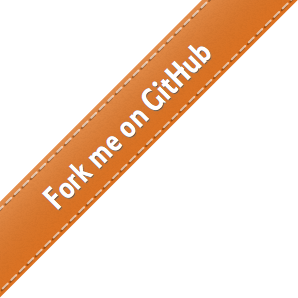
 - Docs
- Docs