Compile assets & automate with Gulp
Using Gulp
You can use Gulp to automatically minify and compile your assets. This includes turning SASS to CSS or CoffeeScript to JavaScript. Gulp can also optimize your images and do a multitude of other things. With Browsersync it can even reload your browser windows across multiple devices automatically.
Known Browsersync failure in latest release: Due to architectural changes in Seravo’s Vagrant box, Browsersync does currently not work out-of-the-box. Everything else in the gulp watchfile however works.
Default Gulp settings require an adaptation to watch for your theme
The Seravo template contains example gulpfile.js. Our example compiles sass files from twentyfifteen theme. It also has Browsersync already configured for the theme twentyfifteen so you can use it as base for your own projects.
First, install the dependencies specified in /data/wordpress/package.json:
$ cd /data/wordpress/ && npm install
After this, Browsersync can be started by running:
$ cd /data/wordpress/ && gulp watch
When it’s started the internal web server (Nginx) automatically reroutes all traffic through Browsersync so that you can have a nice live reload effect while developing.
Example file
/*
* This is default barebone for gulp, add your own modifications here
* It also serves as an example of how to use browser-sync in this environment
*/
var gulp = require('gulp');
var browserSync = require('browser-sync');
var sass = require('gulp-sass');
var reload = browserSync.reload;
/*
* src array contains the files which the gulp will be watching
* Choose your theme over here (twentyfifteen is provided as an example)
*/
var src = {
scss: 'htdocs/wp-content/themes/twentyfifteen/scss/*.scss',
css: 'htdocs/wp-content/themes/twentyfifteen/css/',
php: [
'htdocs/wp-content/themes/*/*.php',
'htdocs/wp-content/plugins/*/*.php',
'htdocs/wp-content/mu-plugins/*/*.php'
]
};
// Serve all files through browser-sync
gulp.task('serve', ['sass'], function() {
// Initialize browsersync
// Nginx is configured to use any service in port 1337
// as middleware to WordPress in vagrant environment
browserSync.init({
// browsersync with a PHP server
proxy: "http://localhost:8080",
port: 1337,
ui: {
port: 1338
},
notify: true
});
// Watch sass files and compile them
gulp.watch(src.scss, ['sass']);
// Update the page automatically if php files change
gulp.watch(src.php).on('change', reload);
});
// Give another name for serve
gulp.task('watch',['serve'], function() {
});
// Compile sass into CSS
gulp.task('sass', function() {
return gulp.src(src.scss)
.pipe(sass())
.pipe(gulp.dest(src.css))
.pipe(reload({stream: true}));
});
// Default task just compiles everything
// This is run when site is deployed!
gulp.task('default', ['sass'], function() {});
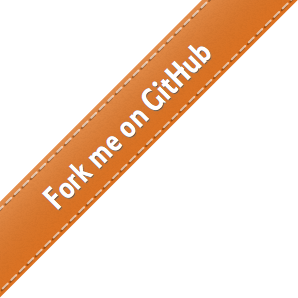
 - Docs
- Docs